

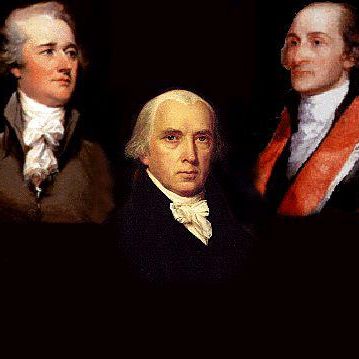

Google Chrome has recently received a critical update to fix a severe zero-day security vulnerability.
This marks the sixth major critical threat identified in the browser this year, according to Android Central.
The security issue was brought to light by Google’s own Threat Analysis Group on November 24.
They uncovered a vulnerability within Chrome’s Skia graphics library, known as CVE-2023-6345.
This flaw is considered a high-severity issue, as it could allow remote hackers to execute arbitrary code and potentially take control of a user’s system.
What makes this vulnerability particularly alarming is its ability to be exploited without relying on traditional hacking methods like phishing.
Google has responded swiftly with a patch to protect its user base.
The updated versions for macOS and Linux are 119.0.6045.199, while Windows users will receive versions 119.0.6045.199 or 119.0.6045.200.
The urgency of this update cannot be overstated, as the vulnerability is already being actively exploited.
For users, the update process may vary. Some might find the update automatically downloaded, but restarting the browser is essential for the update to take effect.
Those who need to manually update Chrome can follow these steps:
- Open the Chrome browser.
- Click the three-dot menu icon in the top-right corner and select ‘Settings.’
- Scroll down to ‘About Chrome’ at the bottom of the settings page.
- Chrome will then check for updates and download any available ones automatically.
- Users are prompted to relaunch the browser after downloading the update.
- To confirm the update, revisit ‘About Chrome’; the new version number should be displayed.
Given the severity of the vulnerability, even users with automatic updates enabled are advised to manually verify that they are running the latest version.
