



If you want to squeeze a few more hours of battery life from your Windows 11 laptop — make sure to download the next software update from Microsoft as soon as it's available. That's because the US firm is working on a clever new feature that automatically enables Energy Saver mode on and off throughout the day to eke out as much battery as possible.
It comes as Microsoft pushes ahead with new features for Windows 11, which recently became — overtaking its predecessor ahead of .
As it stands, if you want to maximise battery life, you must enable Energy Saver mode manually on Windows 11. You can also set Windows 11 to switch to Energy Saver mode automatically when your device falls below a certain percentage.

Amazon . These Copilot+ PCs arrive with exclusive Artificial Intelligence (AI) features that you won't find in other versions of Windows 11. The notebook is equipped with a 13.8” touchscreen display, 16GB of RAM, and 512GB of built-in storage. Everything is powered by the Snapdragon X Plus system-on-a-chip from Qualcomm
When it's up-and-running, a small leaf icon appears in your system tray.
Once enabled, Energy Saver dials down your display brightness, reduces background activity and pauses non-essential processes, like background updates from apps like OneDrive.
Some of the prettier transparency effects will be switched off too, and even Windows Update takes a backseat, postponing non-critical downloads until you're plugged in again.
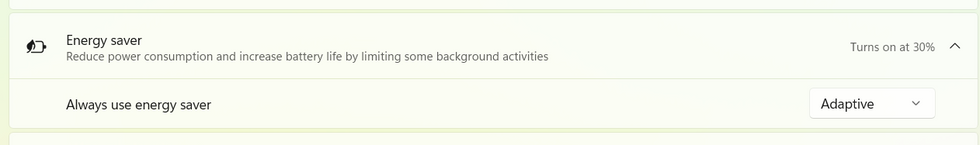
MICROSOFT PRESS OFFICE
|Windows Insiders can test the new Adaptive Energy Saver feature on Windows 11 now, with Microsoft promising to maximise battery life based on what you're doing on the laptop
Microsoft has enabled Energy Saver on both laptops and desktop PCs.
Of course, its benefits will be most noticeable on portable devices, when you're working on a train, plane, or moving between meeting rooms without a charger.
The upgraded Energy Saver feature in the works from Microsoft, dubbed Adaptive Energy Saver, monitors what you're doing on your PC and kicks in whenever you're performing light tasks, like reading emails, reading online articles, or watching a video downloaded to your machine.
"Adaptive energy saver is an opt-in feature that automatically enables and disables energy saver, without changing screen brightness, based on the power state of the device and the current system load. This will only be available on devices with a battery," the team behind the feature explained in .
Unlike the traditional Energy Saver mode, which typically drops screen brightness by 30% to conserve power, this new variant won't change the brightness at all.
This should make the new adaptive mode much less noticeable when it activates. Adaptive Energy Saver is also exclusive to Windows 11 with built-in batteries, like laptops, tablets, and handheld devices.
Microsoft is currently testing the feature with Windows Insiders — beta testers who volunteer to trial the latest innovations developed by the Windows 11 team, and report any bugs or issues. It's currently rolling out to those in the Canary channel, the earliest stage of the testing programme.
It's rolling out worldwide at the moment, but it might take a few days before it's available on your machine.
If you're not on the Windows Insiders beta programme, you'll need to wait a little longer until Microsoft has finished testing its Adaptive Energy Saver feature, before it'll roll-out to everyone. Microsoft hasn't specified an exact release date, but features typically undergo several rounds of testing before becoming widely available.
Based on the current timeline, expect this battery life-boosting feature to arrive in Windows 11 later this year.
 MICROSOFT PRESS OFFICE |
MICROSOFT PRESS OFFICE |
Windows 11 superseded Windows 10 back in October 2021, but it took until a few weeks ago before it overtook its predecessor in overall marketshare
When it lands, you'll be able to access Adaptive Energy Saver by navigating to and choosing from the dropdown menu below .
The option will only appear on devices with batteries.
Microsoft hasn't provided extensive details about how adaptive energy saver functions, beyond stating it works "based on the power state of the device and the current system load".
The feature likely manages power-hungry components like the CPU and GPU when they're not being heavily utilised. During light computing tasks, these components could be throttled to conserve battery life. This intelligent approach could significantly extend battery life during typical laptop usage patterns.
