


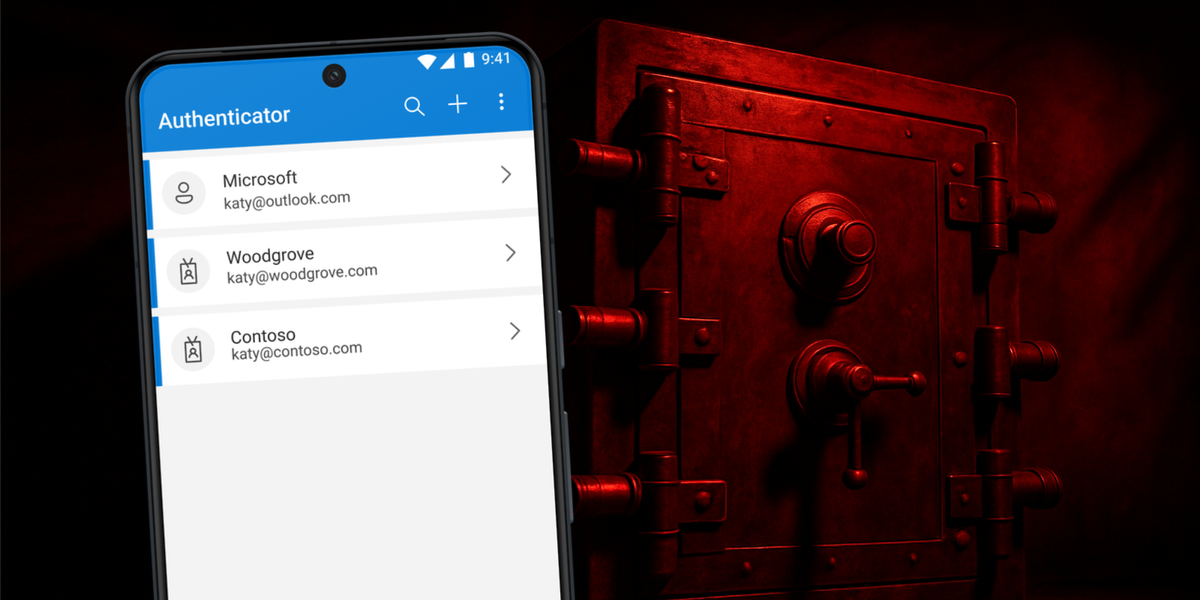
Microsoft will delete any passwords saved in its Authenticator app next month — and there's no way to stop it.
The dramatic measures are part of a months-long winding down of the Microsoft Authenticator app, which started last month when the US technology company blocked users from saving any new passwords within the app. In the coming days, Microsoft Authenticator will lose the ability to autofill usernames and passwords in browsers and mobile apps.
Similar to popular password managers , 1Password or LastPass, this nifty feature let you login to other services with a single tap. After verifying your identity with a quick fingerprint or facial scan, Microsoft Authenticator would save you the hassle of typing out a complex string of lowercase and uppercase letters, numbers, and symbols — filling all of the required details in seconds.
@gbnews Microsoft has just asked millions of Windows and Xbox users to DELETE their passwords forever... This is why Microsoft is ditching passwords. #Microsoft #Windows #Xbox #Password #Tech #GBNews
It made choosing a unique, alphanumeric password for every online account much easier, since there was nothing to remember.
Switching to strong passwords that are unique to each login is one of the easiest ways to bolster your online security. And whatever you do, .
But Microsoft Authenticator will no longer work as a full-featured password manager.
With from the Google Play Store alone — the digital storefront used for the majority of Android smartphone owners, Microsoft Authenticator is hugely popular.

Microsoft Authenticator was designed to become a one-stop-shop for all of your online security, including generating secure passwords, encrypted and storing them, then allowing you to autofill the login details across websites and mobile apps with a single tap
MICROSOFT PRESS OFFICE
It's tightly integrated in many Microsoft services, including desktop operating systems like Windows 10 or Windows 11, as well as subscription services like Microsoft 365, which offers access to apps like Word, Outlook, Excel and PowerPoint. An estimated 75 million users worldwide rely on the app to store passwords daily.
If you're one of the millions who depend on this service, to avoid losing access to your stored credentials.
The phase-out follows a strict three-stage timeline:
Microsoft has added a warning banner to the app stating: "Autofill via Authenticator ends in July 2025. You can export your saved info (passwords only) from Authenticator until Autofill ends." The Redmond-based company emphasises that payment data will automatically transfer, so you'll need to manualky re-enter details.
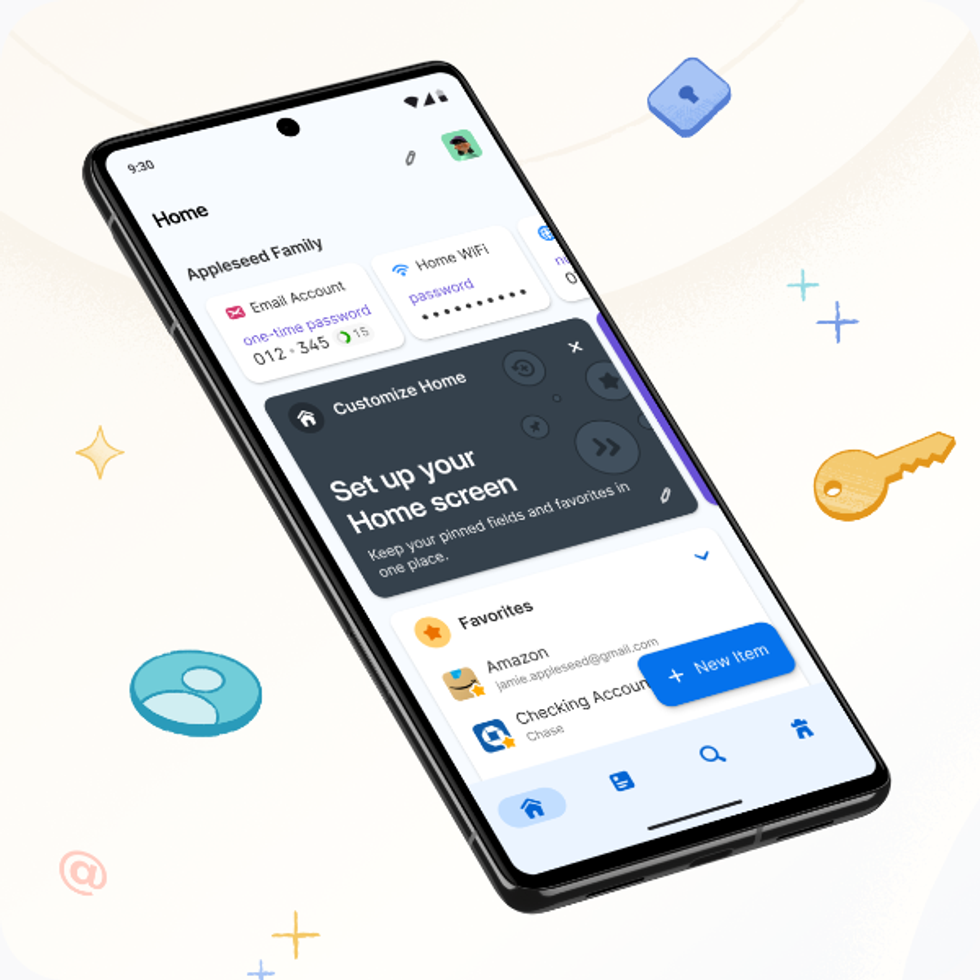
The is designed to generate and store unguessable passwords as well as passkeys in an encrypted vault. Available across all of your devices, including iPhone and Android, Windows and Mac computers, iPad and other tablets — it's designed to make logging in as simple as the tap of a button. Its built-in WatchTower feature warns about data breaches that impact you. 1Password is currently with no obligation to subscribe
Password managers like Authenticator work by encrypting and storing your login details, then automatically filling them in when you visit websites or apps. This eliminates the need to remember dozens of different passwords whilst maintaining security.
This popular category of applications offer features like cross-platform synchronisation, apps for multiple web browsers and devices, encrypted storage for your login credentials, and automatic breach monitoring.
Some of these apps let you temporarily share login details with friends and family. Software licences and Wi-Fi network passwords can also be stored in some of these services.
Why is Microsoft ditching this popular functionality from Authenticator? The decision is part of a strategic shift that consolidates all password management within its Edge browser, which currently holds just 5.2% of the global market share compared to Google Chrome's commanding 66.19%. The company has added a "Turn on Edge" button to Authenticator as part of its ongoing campaign to drive browser adoption.
Karolis Arbaciauskas, head of business product at NordPass, said: "Microsoft's decision to phase out password management from Authenticator represents a significant shift in the company's approach to digital security. It seems like Microsoft is simplifying credential management across different devices and bringing password management logic closer to the market-dominant model, which is already familiar to many users.”
“In addition, the company has a chance to increase the popularity of its browser. In theory, it’s a win-win situation. But people have various personal likes and dislikes, are often used to a particular ecosystem or a browser and may not wish to move. In that case, a dedicated password management solution might be a good idea since it can provide cross-platform synchronization across multiple browsers and devices, secure storage for credentials, and features like breach monitoring and encrypted sharing,” Arbaciauskas added .
While Microsoft Edge will replicate all of the same password features previously found in Microsoft Authenticator, the US company wants to eventually move its users away from passwords altogether. Earlier this year, Microsoft confirmed that it was blocking 7,000 attacks on passwords every second — almost double from a year ago.
As a result, it has decided to making all new accounts passwordless by default. Instead of being asked to think of a secure password with a mixture of lowercase and capital letters, numbers, and symbols — you'll be guided to set up a passkey when you create a new Microsoft account.

Microsoft Edge, which has replaced Internet Explorer as the default web browser installed on Windows, will now become the default repository for saved passwords
MICROSOFT PRESS OFFICE
Passkeys have long been hailed as the harbinger of doom for traditional passwords.
Developed by the FIDO Alliance — an industry body with the aim of helping to "reduce the world’s over-reliance on passwords" with the likes of Apple, Google and Microsoft amongst its members, passkeys rely on the biometrics built into your devices. Using the same facial recognition or fingerprint scan that can unlock your iPhone, iPad, Android phone or tablet, Windows PCs... the device already in your hands can now verify your identity for websites and apps.
This removes the need for a separate password for each account. , this shift should reduce the number of hacks.
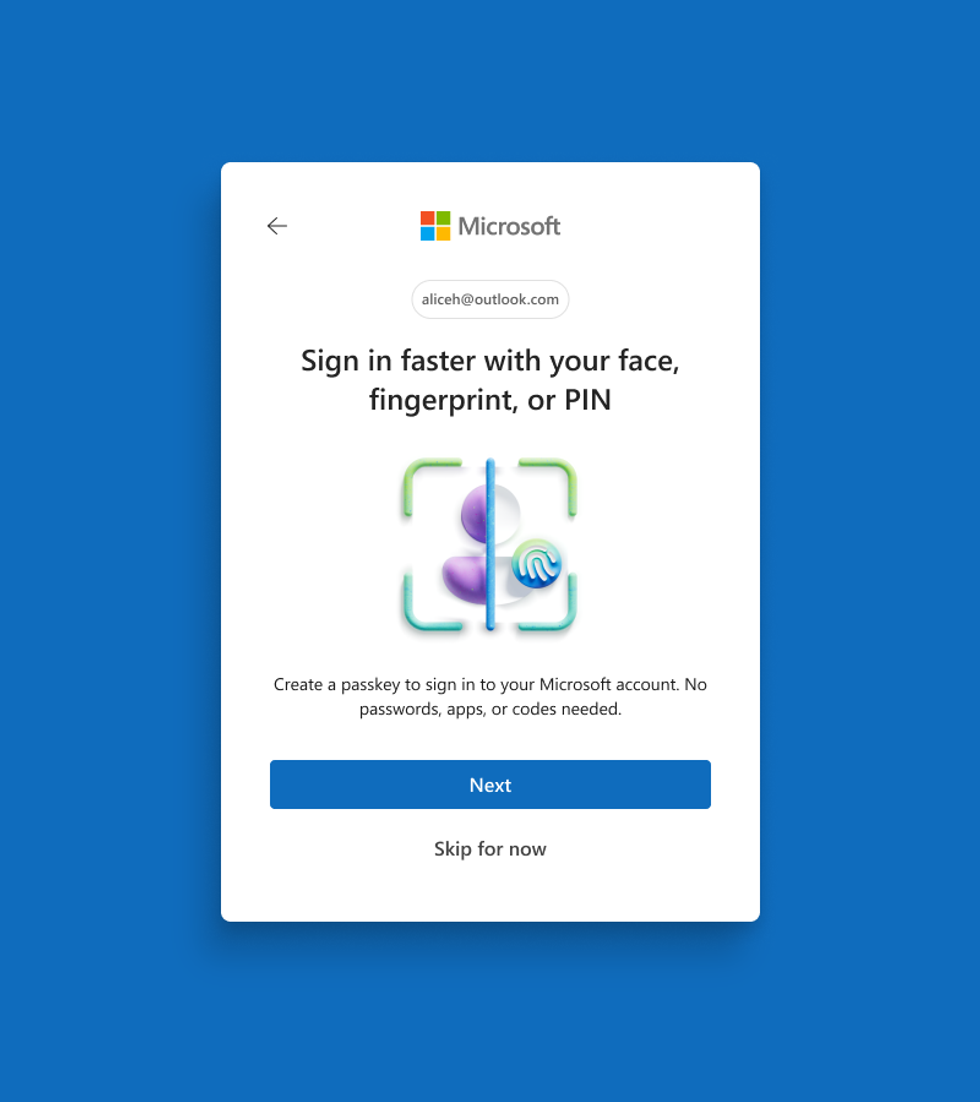 Starting this month, passkeys will be suggested as the default way to secure your Microsoft account for all new users ...existing users will need to take action to move away from passwords MICROSOFT PRESS OFFICE | GBN
Starting this month, passkeys will be suggested as the default way to secure your Microsoft account for all new users ...existing users will need to take action to move away from passwords MICROSOFT PRESS OFFICE | GBN
Your saved passwords are synced with your Microsoft account, meaning they'll remain accessible through Edge even if you forget to export them before the deadline. However, if you prefer using a different browser or password manager, you must export your data before August.
To export passwords from Authenticator, navigate to , then import the saved file to your chosen password manager. Microsoft warns that exported passwords will no longer be encrypted, so you should quickly delete the file after transferring the data elsewhere.
You face a critical choice: either download Edge onto your devices to maintain seamless password access, or switch to a dedicated password management solution that offers cross-platform compatibility with your preferred browsers.
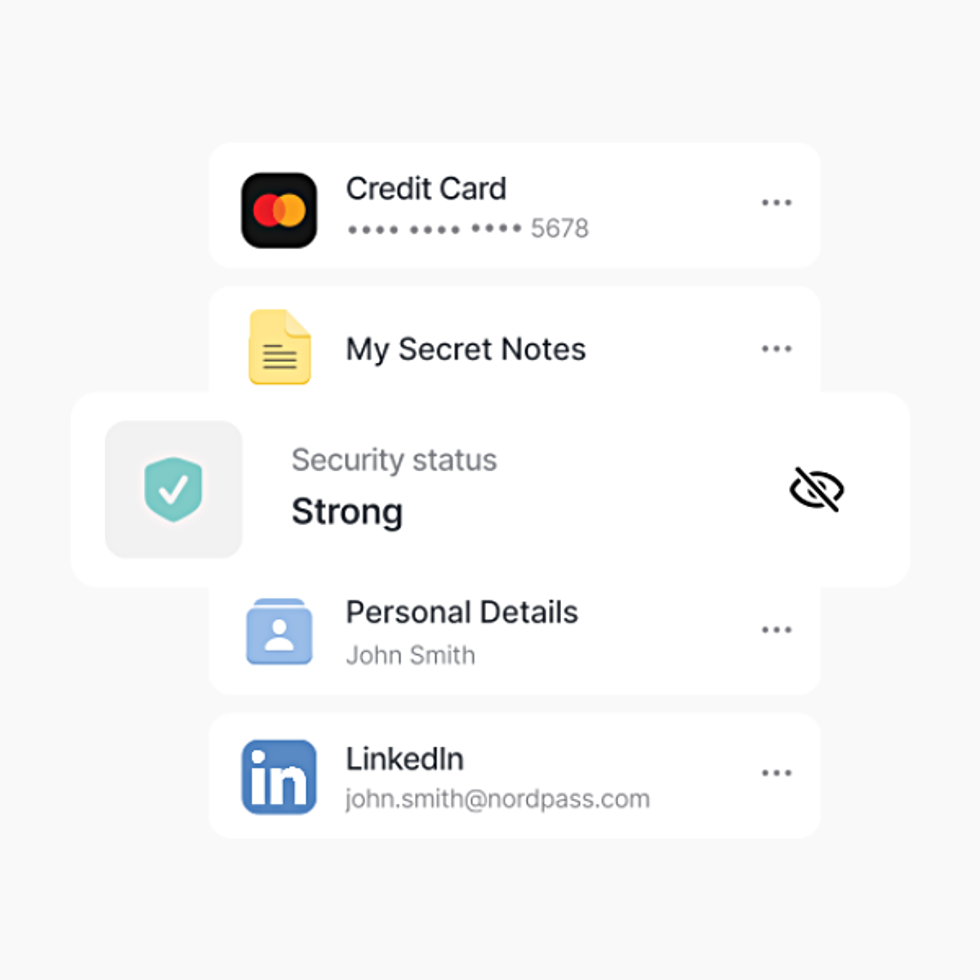
that works across your favourite devices, including iPhone and Android, Windows and Mac computers, iPad and other tablets ...it will evaluate your password strength, autofill login details for you, and warn about any data breaches on the Dark Web that impact you. It's a one-stop-shop to improve your online security and fightback against hackers from the team behind
