


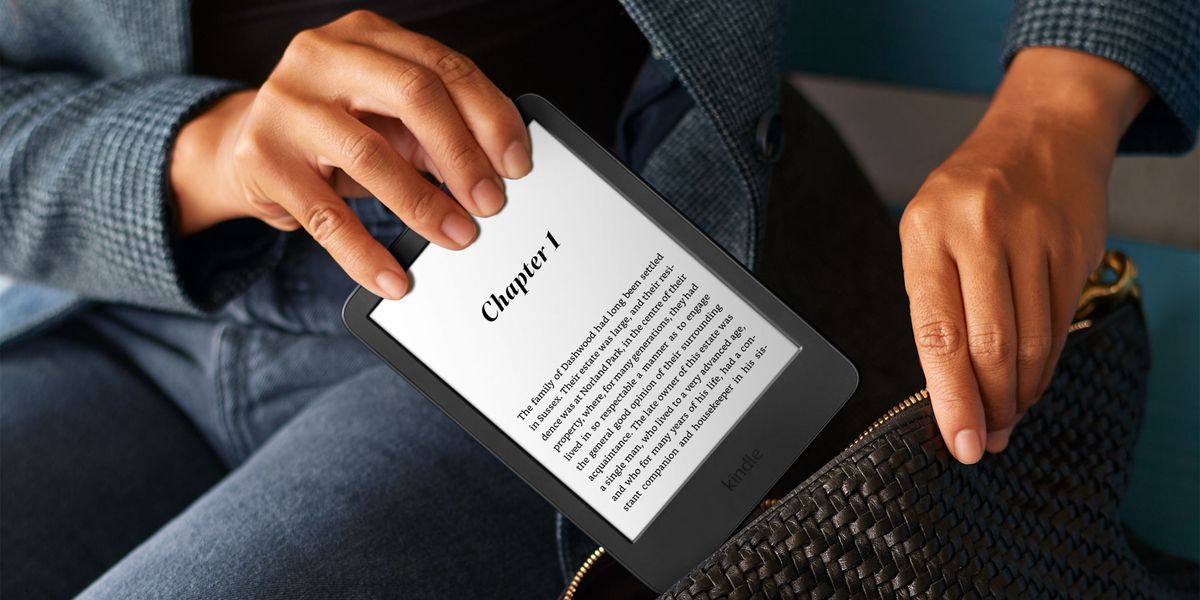
Your Kindle could be about to unlock a hands-free new way to turn pages of your next summer read.
Amazon has started to roll-out a free software update to millions of Kindle devices worldwide, version 5.18.1, that brings several new features. Most exciting, the update lets you turn pages without touching the screen by simply double-tapping on the sides or back of your device.
Using this new method guarantees no fingerprints on your screen as you burn through the latest pageturner. This could be especially helpful when reading in the pool or bath, where water droplets can hang around on the touchscreen after a page turn, while eating, or on the beach with greasy sunscreen on your fingertips.
For some Kindle fans, this unexpected software update goes some way to replicate the physical page-turn buttons missing from newer Kindle models. Amazon discontinued its last e-reader with physical page-turn buttons, the Kindle Oasis, early last year.
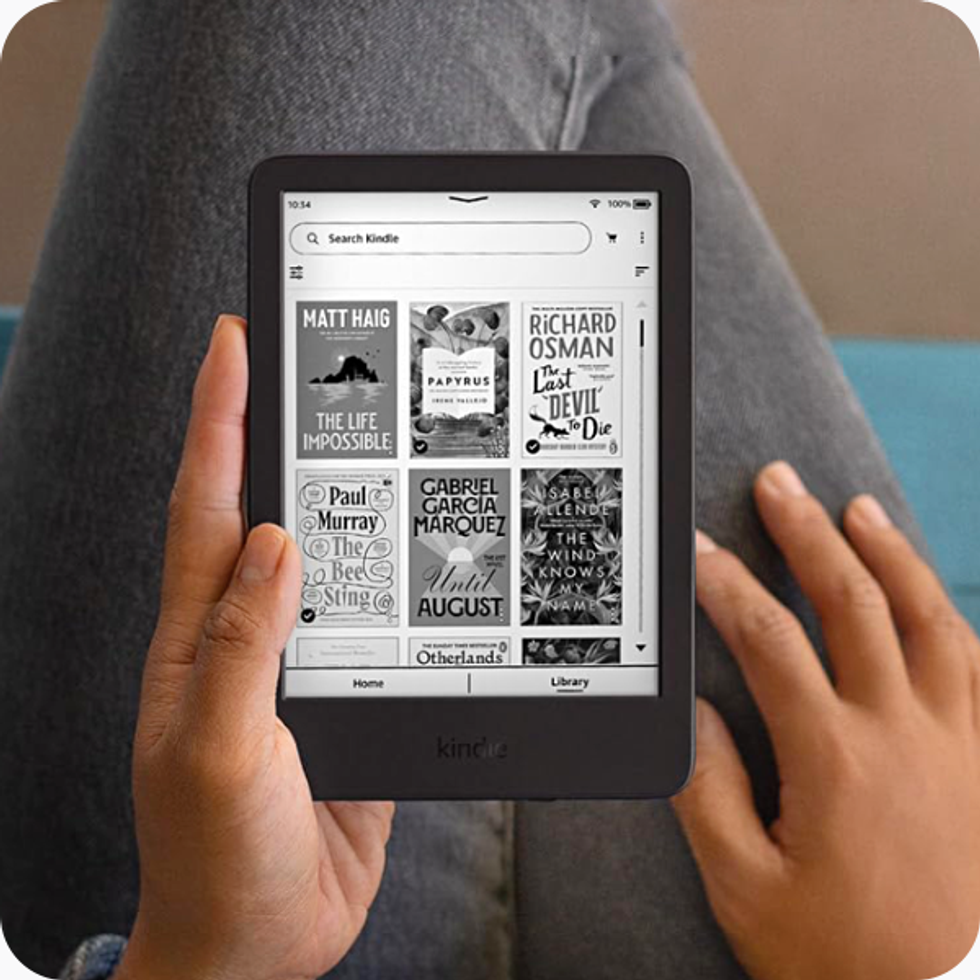
Send your existing e-reader to Amazon, and you'll . The trade-in scheme offers an affordable pathway to upgrade to the latest Kindle devices — and can even be combined with sales, like the discounts available until March 31 in . It even works with broken e-readers
While competitors, like Kobo, still offer physical page-turn buttons on some of its e-readers, none of Amazon's recent efforts have offered buttons or alternatives to tapping or swiping on the e-ink screen. This latest software update seems to be an acknowledgement that some prefer not to use the touchscreen.
The new double-tap gesture also works to navigate through the Home and Library menus on Kindle too.
Once you've installed the 5.18.1 software update, you'll need to enable the double-tap feature, which is disabled by default. The new navigation method can be switched on or off by heading to .
There's one limitation worth noting — the feature only allows you to turn pages forward. You cannot double-tap to go backwards.
If you accidentally turn a page before finishing the text, you'll still need to touch the screen to return to the previous page. The double-tap function also works across e-books regardless of their page-turn direction, such as manga.
You can now double tap the side of the Kindle to turn the page
byu/inssein2 inkindle
The double-tap feature isn't the only new addition in the 5.18.1 software update. Amazon has also introduced a feature called , which does exactly what it says on the tin.
"You can now access short recaps for thousands of bestselling English language Kindle books in series you have purchased or borrowed," Amazon explained. This feature helps you refresh your memory on what happened in a previously read book before starting a new one in the series.
When a recap is available, you can access it from your Kindle's home page or by opening the book and selecting "Recaps In This Series" from the menu.
Launching a recap will show you a spoiler warning before you tap through to the full description ...incase you've muddled-up exactly which entry in the series you're up to.
If you want to start using the double-tap feature now, you'll need to make sure you own one of the most recent Kindles — specifically the 12th Generation Paperwhite or .
However, the 5.18.1 update is available for a wider range of devices, including the functionality and various stability tweaks, with different features supported on different models.
Here's the full list of compatible devices:
According to Amazon, the latest sofwtare update should download automatically and install on your Kindle when connected to Wi-Fi. If you want to check whether your device has received the update, go to menu and look for the current version number.
If you don't want to wait for the automatic update, you can download version 5.18.1 directly from Amazon's software update page and load into onto your Kindle via USB from another device. This is particularly useful if you're eager to try the new features straight away.
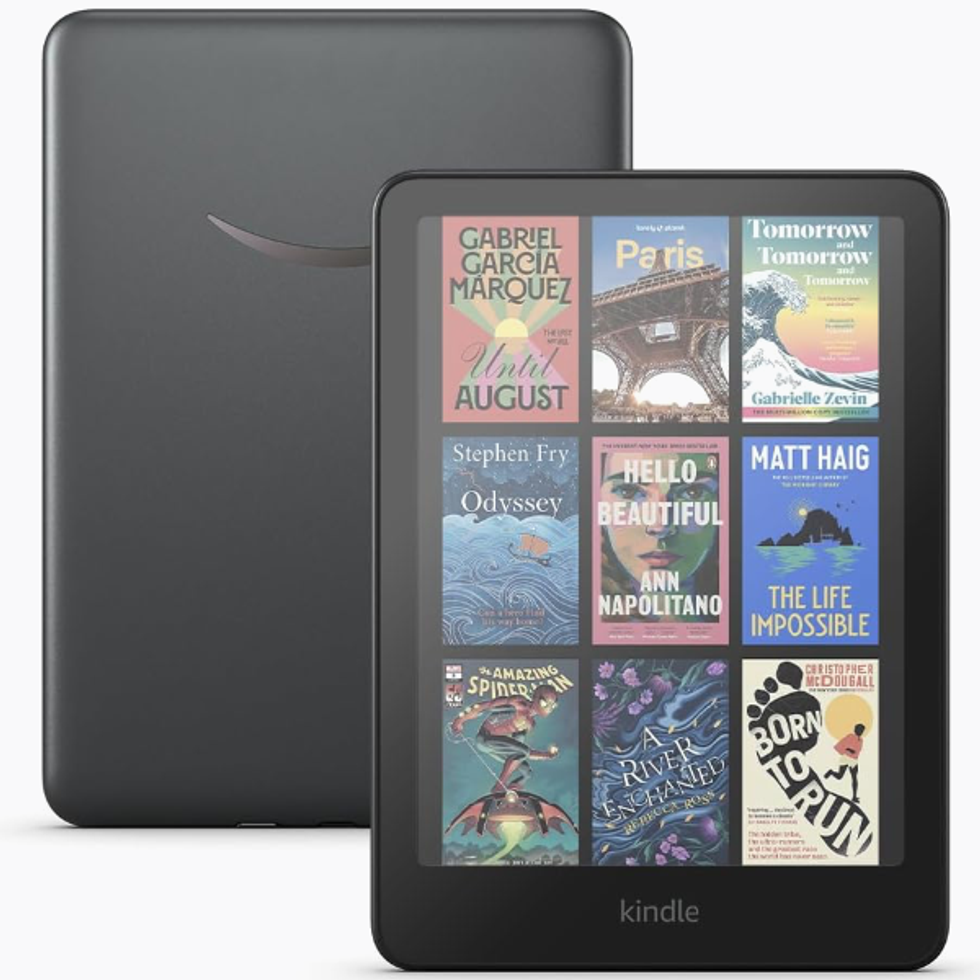
The Amazon Kindle Colorsoft is a 7-inch e-reader featuring a vibrant colour e-ink display, enhancing book covers, illustrations, and comics. It offers 32GB storage, wireless charging, an auto-adjusting front light, and up to eight weeks of battery life. Its waterproof design ensures durability for diverse reading environments.
Unfortunately, if your current e-reader isn't featured on the list above — or misses out on theexact feature you're looking to try — you're going to have to upgrade to newer hardware.
Fortunately, Amazon has launched its Spring Deal Days sale . Order before March 31, and you can secure a newer device that supports all the latest features at a serious discount. Even better, you can trade in your existing hardware for an extra 20% off the price tag of a new Kindle. This trade-in even worksin conjunction with the sale.
With the Spring Deal Days discount combined with the trade-in offer, — over £100 cheaper than its original £269.99 price tag.
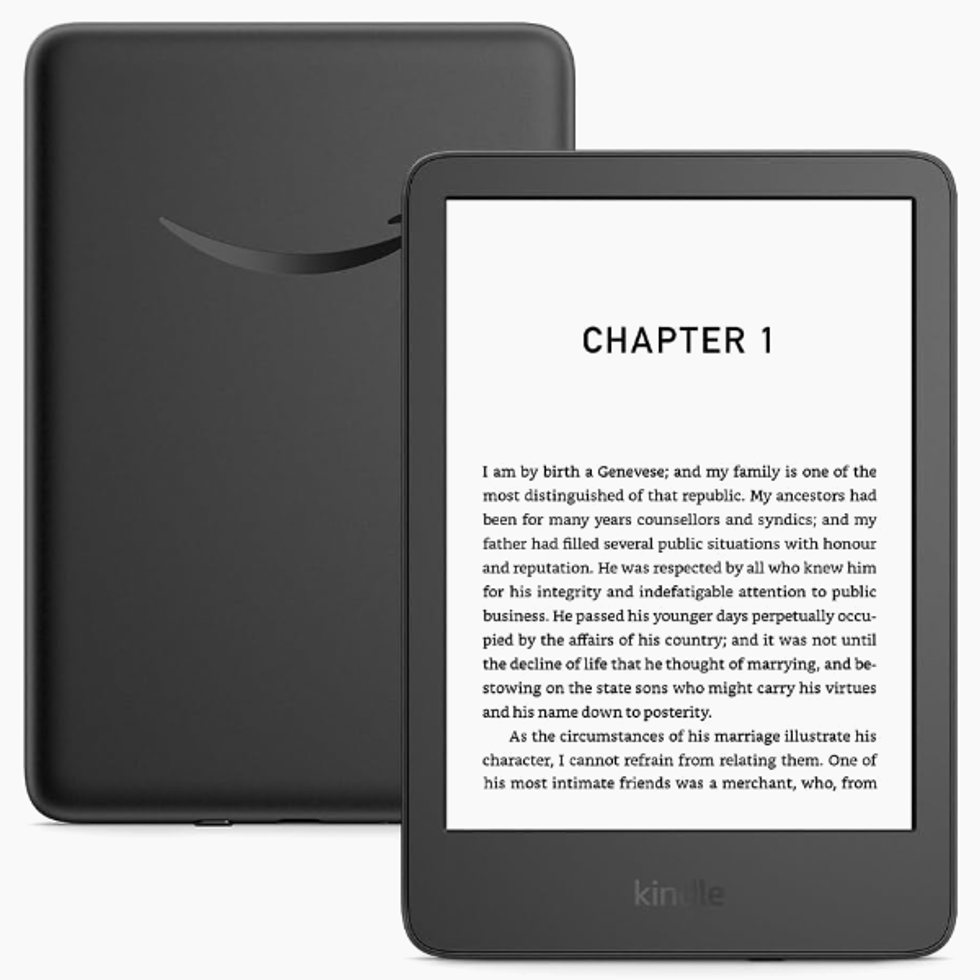
The Amazon Kindle (2024) is a lightweight, compact e-reader featuring a 6-inch, 300 ppi glare-free display for crisp text. It offers faster page turns, adjustable front lighting, and an extended battery life, providing weeks of uninterrupted reading. With 16 GB storage, it accommodates thousands of books, making it an ideal companion for avid readers.
If you don't need the colourful e-ink screen and larger screen, — reduced from £94.99.
This e-reader only launched last year and comes in (although you'll need to plump for the standard Black for the biggest price cut).
The latest generation of Kindle Scribe, which lets you annotate the fiction and non-fiction books from the Amzon digital store as well as PDFs, . That's a saving of 24% compared to the standard £379.99 price tag.
