

You've got questions? I'm a tech expert with the answers. We recently got a question from Wayne from Burgettstown, Pennsylvania. Here's what he asked:
"I would like tips on using Windows 11. Thanks for the nice articles – Wayne"
It's been about 20 months since Windows 11 was released, and its capabilities are pretty impressive. However, many of you may not even realize just how much the program has to offer. Here are nine of my best tips and tricks for Windows 11 users.
URGENT IOS 16.5.1 IPHONE UPDATE: WHY YOU NEED TO TAKE ACTION NOW FOR YOUR SECURITY

Microsoft has released Windows 11 with a lot more features. (CyberGuy.com)
Credit: Microsoft
This is a great feature for someone who uses their PC for long hours at a time and finds it beneficial to rest their eyes from the constant white light. Here's how to turn on the Night Light Schedule:
How to turn on the Night Light schedule
MORE: STOP FROM BEING HACKED BY GETTING THIS CRITICAL WINDOWS UPDATE NOW
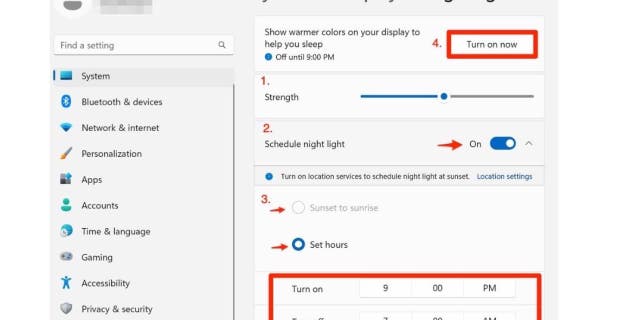
You can set the time on Windows 11 to adjust the light. (CyberGuy.com)
When you're trying to work on a project, it can be distracting when you're constantly receiving notifications. That's why Windows 11 allows you to enable Focus Mode, where you will still get notifications without them directly alerting you or making noise.
How to turn on Focus mode
MORE: WHY WINDOWS IS THE #1 TARGET FOR MALWARE: 2 EASY WAYS TO STAY SAFE
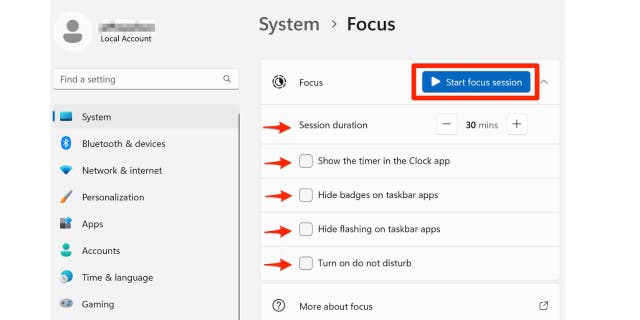
Screenshot instructions on how to turn on Focus Mode. (CyberGuy.com)
You always want to make sure you get the most battery life out of your computer, and adjusting its sleep behavior can help preserve that battery life immensely.
How to adjust your Sleep Settings
HOW TO SEND LARGE VIDEOS ON YOUR PHONE
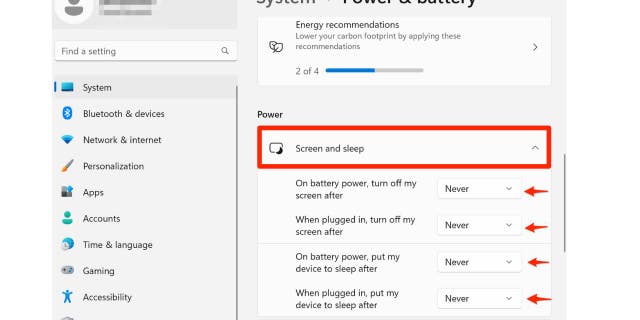
Screenshot instructions on how to adjust the Sleep seettings. (CyberGuy.com)
DID YOU KNOW FEDERAL INTELLIGENCE AGENCIES COULD BE BUYING DATA ABOUT YOU?
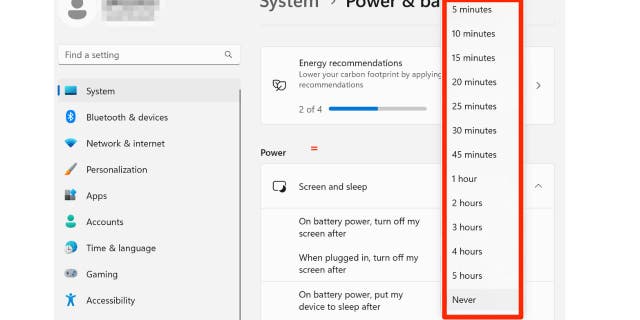
Screenshot instructions on how to change the settings so that your computer doesn't fall asleep. (CyberGuy.com)
FOR MORE OF MY STEP-BY-STEP TECH TIPS, SUBSCRIBE TO MY FREE CYBERGUY REPORT NEWSLETTER BY HEADING TO CYBERGUY.COM/NEWSLETTER
Live captions will give you live subtitles for a video on the spot, as opposed to only having closed captions where they were already present for certain videos. Those who need captions can strongly benefit from this setting.
How to enable and customize Live Captions
PUTIN'S SECRET WEAPON IS RUSSIA'S FACIAL RECOGNITION SURVEILLANCE USED TO PUNISH DISSENTERS
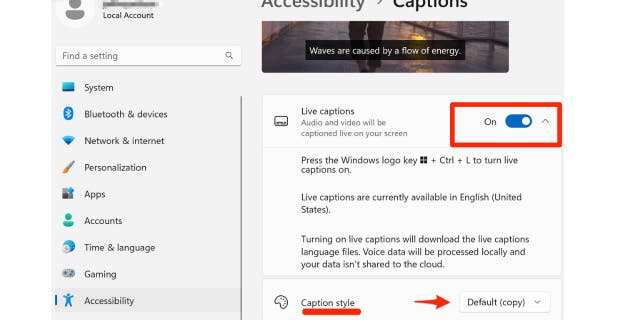
Screenshot instructions on how to enable and customize Live Captions. (CyberGuy.com)
MORE: HOW TO BACK UP YOUR WINDOWS COMPUTER
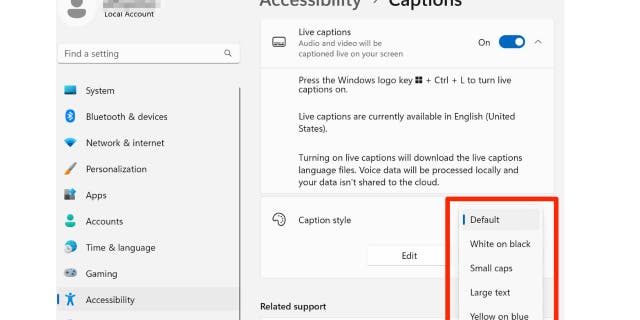
Screenshot instructions on how to change the caption style. (CyberGuy.com)
Windows 11 gives special protections for each app on your computer that can prevent your camera from being used with apps that don't need camera access.
How to enable Camera protection
Once you have turned on camera protection, apps will need to ask your permission before they can access your camera. If you don't want an app to access your camera, you can deny the request.
HOW TO MASTER APPLE IPHONE'S MEASURE APP FOR PRECISE MEASUREMENTS
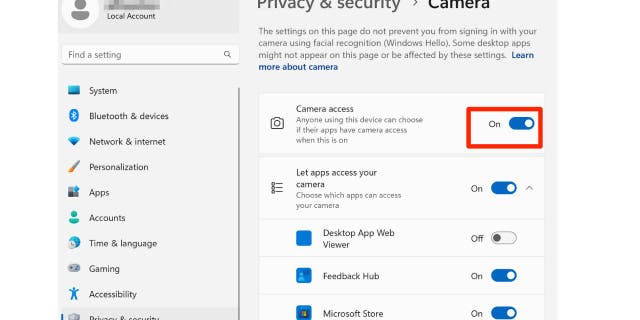
Screenshot instructions on how to enable Camera protection. (CyberGuy.com)
On Windows 11, you can copy multiple items at once and view your clipboard history so that you can decide what to paste. As a refresher, clipboard history is a feature that allows you to see and access the items that you have copied or cut in the past. You can use it to paste multiple items without having to copy them again or to paste something that you copied earlier.
How to turn on Clipboard history
DON’T FALL FOR THIS SNEAKY NAMELESS NUMBER TEXT SCAM
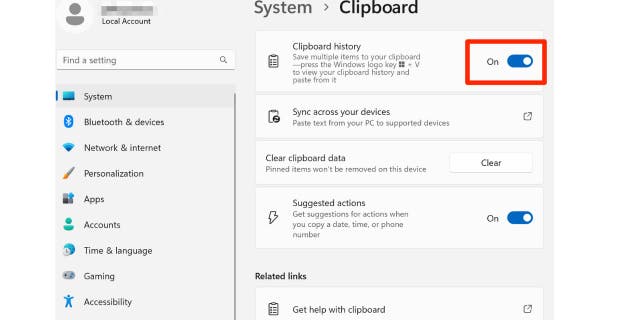
Screenshot instructions on how to turn on Clipboard history. (CyberGuy.com)
The Snipping tool allows you to take screenshots or screen recordings of either your full screen or a section of your screen.
How to use the Snipping tool
HOW TO KEEP YOUR PHONE BATTERY CHARGED LONGER
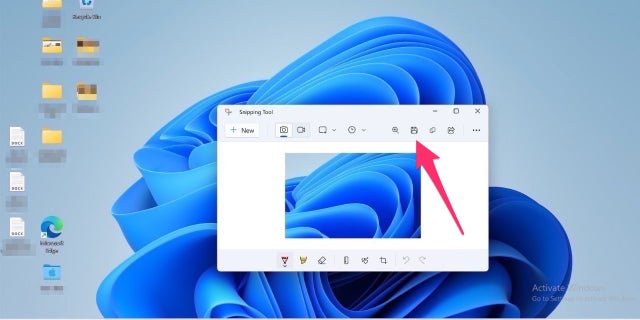
Screenshot instructions on how to use the Snipping tool. (CyberGuy.com)
You can enable autocorrect on your Windows computer as well to avoid any embarrassing typos in emails and social media posts.
How to turn on autocorrect
WHAT TO KNOW ABOUT THE FTC TAKING ON AMAZON PRIME
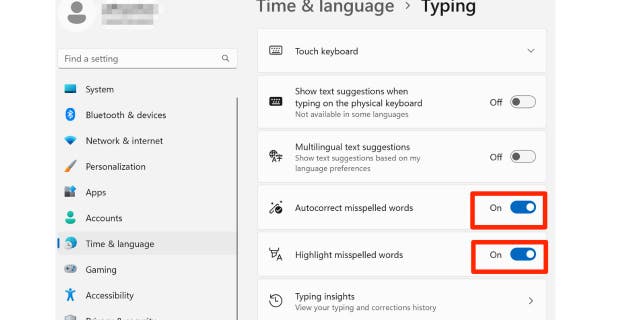
Screenshot instructions on how to turn on the autocorrect feature. (CyberGuy.com)
If you're someone who struggles to see the pointer on your computer screen or to see where it's landing exactly, you can adjust its size.
How to change the size and style of your mouse pointer
5 REASONS WHY YOU WANT TO USE AIRPLANE MODE MORE OFTEN
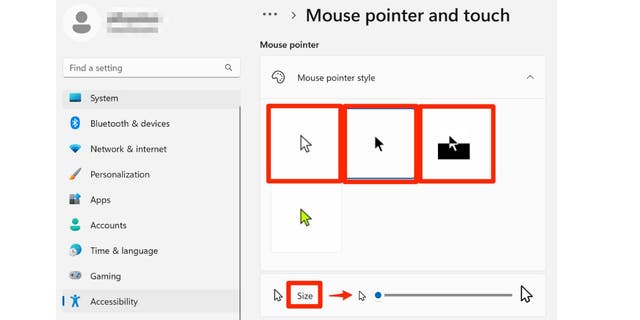
Screenshot instructions on how to change the size and style of the cursor. (CyberGuy.com)
HOW TO AVOID VACATION RENTAL SCAMS
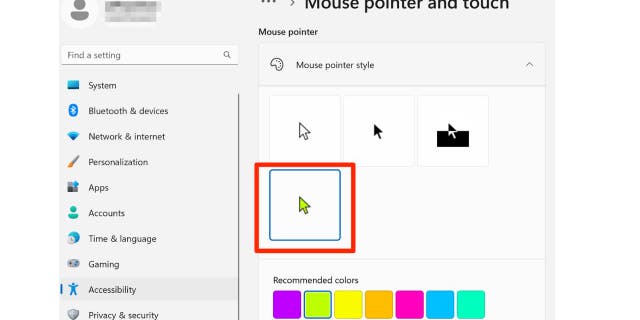
Screenshot instructions on how to customize the color of the cursor. (CyberGuy.com)
Windows 11 has a bunch of cool features and settings that can really amp up your experience. You've now got options like tweaking your display settings to make everything just right, activating focus mode for those times when you need to buckle down and get things done, and taking advantage of tools like live captions and the snipping tool. It's all about customizing and optimizing your Windows 11 experience to fit your needs and preferences. So go ahead, give these tips and tricks a try, and see how they can make your Windows 11 device work even better for you.
What other lesser-known features or hidden gems have you discovered in Windows 11 that you would recommend to fellow users? Let us know by writing us at Cyberguy.com/Contact
For more of my security alerts, subscribe to my free CyberGuy Report Newsletter by heading to Cyberguy.com/Newsletter
Copyright 2023 CyberGuy.com. All rights reserved.
