

Marilyn, one of our newsletter subscribers, emailed us with a great question:
"I belong to a group of seniors. We all have things like sets of china, stemware, etc. that we would like to sell online but don't know the best way to do it. We all have cell phones, can take and download pictures… but what is the best way to sell??" - Marilyn
Thanks, Marilyn. If you’re looking to make some extra cash, one of the easiest ways to do so is by selling things you don’t need any more on the internet.
Depending on how valuable the item might be, you could be making a few extra dollars per sale or start to make even more if you’re a seasoned seller.
Once you’ve found some things to sell, here’s how to get started.
TOP BROWSERS TARGETED BY NEW MALWARE TO STEAL YOUR SENSITIVE DATA
The three most popular platforms to make money online are eBay, Craigslist and Facebook Marketplace.
They’re each fairly simple to navigate and can be used on both your computer or your cellphone. Here’s how to get started on each platform:
POLICE ARE USING INVASIVE FACIAL RECOGNITION SOFTWARE TO PUT EVERY AMERICAN IN A PERPETUAL LINEUP
Known as "The shopping marketplace", you can buy or sell just about anything on eBay. Visit eBay.com or download the app on your iPhone or Android.
eBay can be used for both auctioning and allowing buyers to bid, or you can sell items more quickly thanks to a Buy it Now option.
Before you can sell something on eBay, you'll have to create an account. Once you're logged in, you can tap Sell at the top of the page, or the Selling button on the bottom of the app.
Tips for selling on eBay:
NEVER FORGET ANOTHER APPOINTMENT AGAIN WITH THIS ULTIMATE SCHEDULING TECH
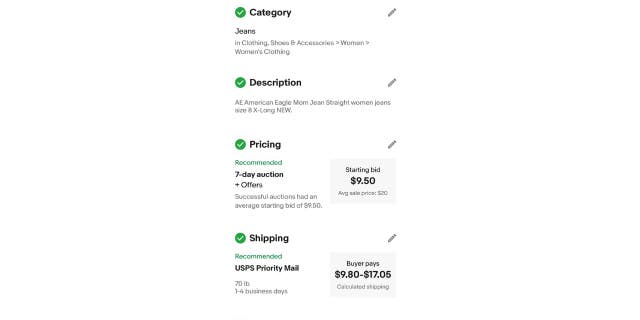
Screenshot of the listing summary on eBay. (CyberGuy.com)
Listing an item
- First, type in keywords to describe what you're selling. This might be the brand, model or simply the name of what it is.
- Depending on what you're selling, you may need to select a category next. If you're selling something specific like a pair of shoes, you may skip this step. For other items, either choose from the suggested categories or pick through to get a specific one. i.e. Home & Garden > Kitchen, Dining & Bar > Kitchen Tools & Gadgets > Cooking Utensils
- Select the condition of your item. You can typically note if it's New, Used, and depending on the item, you may have other options like Used with defects or Open box.
- Then create your listing by adding: Photos - Be sure to add multiple photos from all angles. Find more tips on taking photos for listings below.
How to get paid
You'll set up your payment information during your first listing on eBay. Once your item has sold, and the buyer's payment is received, payouts are sent directly to your bank account Monday-Friday (excluding bank holidays) within two business days. Once the payout is initiated, the money will typically be available within one-three business days, depending on your bank's processing time.
DON'T FALL FOR THIS NEW BANKING SCAM
Craigslist is extremely popular since you can post a free listing without an account. It's a great option for selling locally, as the website is broken up into individual "Sites," which are usually the bigger cities in every state. Visit Craigslist.org or download the app on your iPhone or Android to find your Site.
You can also create an account if you want to keep better track of your listings.
THE SURPRISING COST OF TECH-FREE VACATIONS
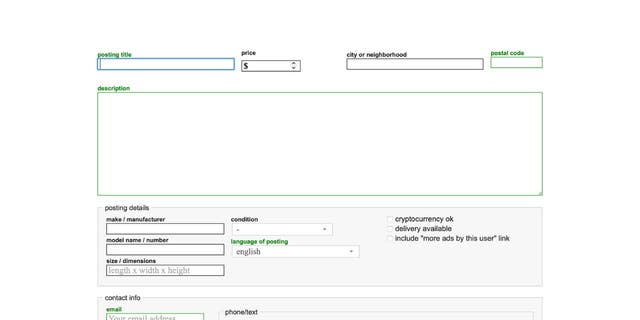
Screenshot of the listing screen on Craigslist.com. (CyberGuy.com)
Follow these steps to list an item without a Craigslist account.
- Click "Create a posting" in the top-left corner Select what type of posting it is and choose a category for your post – here you can click For sale, where it will ask for a more specific category Create your post and include:Title: your post's name. It will appear in the main list of posts.Posting description and zip code: the body of your post and the general area you're selling from.Reply to: the email address you want to use for responses. Please enter it twice. Click Continue Usually, in "For sale" categories, you'll be able to add photos at this step. You can add up to 12 photos and should upload the best photo first. Click "done with images" when finished Click Publish Confirm your posting via Email. You'll need to click a confirmation link in your inbox. Your post should appear on Craigslist within 15 minutes.
- Click "Create a posting" in the top-left corner
- Select what type of posting it is and choose a category for your post – here you can click For sale, where it will ask for a more specific category
- Create your post and include:Title: your post's name. It will appear in the main list of posts.Posting description and zip code: the body of your post and the general area you're selling from.Reply to: the email address you want to use for responses. Please enter it twice.
- Click Continue
- Usually, in "For sale" categories, you'll be able to add photos at this step. You can add up to 12 photos and should upload the best photo first. Click "done with images" when finished
- Click Publish
- Confirm your posting via Email. You'll need to click a confirmation link in your inbox.
- Your post should appear on Craigslist within 15 minutes.
Since Craigslist suggests selling items in person, the easiest way to make money is to accept cash. Be wary of buyers who offer to pay via Zelle, PayPal or another third-party platform as it may be a scam. Do not accept cashier/certified checks or money orders – banks cash fakes, then hold you responsible. Also, never give out any personal information to receive money.
CHECK WASHING FRAUD IS THE LATEST SCAM AIMED AT YOU
Facebook Marketplace is offered through the Facebook app – on both iPhone and Android, along with Facebook's website.
HOW TO UNLOCK YOUR PHONE WITH FACIAL RECOGNITION EVEN WHEN YOU HAVE YOUR GLASSES ON
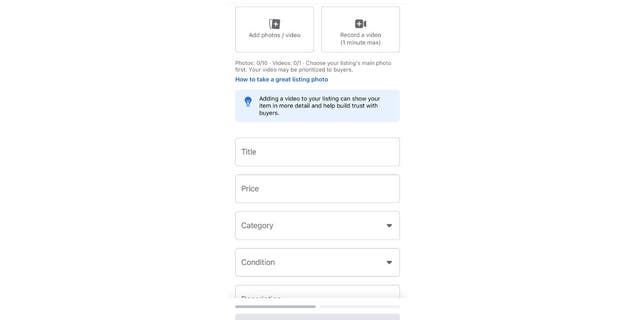
Screenshot of the new listing screen from Facebook Martketplace. (CyberGuy.com)
- From your News Feed, click Marketplace in the left menu.
- Click Create new listing, then select what you're selling (Items, Vehicles, or Homes for Sale or Rent).
- Click Add photos/video to upload a photo or video of your item.
- Enter info about your item, including the Title, Price, Category, Condition, etc. To mark an item as Free, you can enter 0 as the price.
- You can opt to hide your listing from your Facebook friends. It will still be visible to other people on Facebook. You can also list with specific Facebook groups by clicking "List More Places."
- Click Next. If Next is grayed out, make sure you've entered the information that's required.
- Click Publish to post your Marketplace listing.
- Be sure to edit your post after and update it once your item has sold.
MORE: WATCH OUT FOR THIS ZELLE SCAM ON FACEBOOK MARKETPLACE
Facebook Marketplace allows both Local transactions (where you meet in person to sell your item) and selling it through Facebook.
If you opt to ship an item to your buyer, you'll have to choose who is paying for the shipping: the buyer or you. Costs will be deducted from your payout if you choose to pay for shipping. If you ship the item, you'll get paid in 10-15 days. Payment is through PayPal or your bank account.
5 WAYS TECH CAN HELP YOU FEEL LESS ALONE
No one will buy your item if you take a dimly lit or blurry photo. You're able to upload multiple photos to all of these platforms, so be sure to take pictures from various angles.
If the item you're selling has a flaw, be honest about that in the description, so the buyer isn't surprised and disappointed later on. You can take a photo of it, so the buyer is aware of what they're receiving
IS THIS CHINESE-BASED SHOPPING APP SPYING ON YOU?

A person taking a quality photo of the item they wish to sell online. (CyberGuy.com)
Always check to see what other sellers are listing similar items for. Keep in mind these tips:
If you're really looking to make extra money, you may have to get creative about what you're selling. If you've already listed everything in your home, from clothing to decor to an unused gift, start looking for other items to flip.
If you see a piece of furniture being thrown out on trash day, take it home and list it on Facebook Marketplace for a low price.
MORE: HOW SCAMMERS ARE SELLING COUNTERFEIT STAMPS ON FACEBOOK ADS
- If you make an online transaction using PayPal, Venmo, Zelle or a site like eBay, you have to report your earnings if you make over $600. Find out more from your tax professional or on the IRS website.
- Choose the best platform for your item. There are also other apps like Poshmark and Mercari that specialize in re-selling clothing, so test the different platforms to see where you're most comfortable selling your items.
- Always be on the lookout for scams. If the transaction seems too good to be true or a buyer offers you more money, avoid selling to them.
Have you ever sold or bought anything on one of these websites? Let us know how it went for you at CyberGuy.com/Contact
For more of my tips, subscribe to my free CyberGuy Report Newsletter by clicking the "Free newsletter" link at the top of my website.
Copyright 2023 CyberGuy.com. All rights reserved.
