

Right now, I’m sitting here beaming because my inbox is empty. Really! Did I read and reply to every single message? Well, no. I’m not an "Inbox Zero" person. Watch this quick video if you have no clue what that means.
Before I took back control, I had 409 unread emails. But I have a trick to starting each year with a clean slate. You can do it, too!
Win a pair of $329 Ray-Ban Meta smart glasses. Enter here, no purchase necessary!
THE BIGGEST WI-FI MISTAKE YOU DIDN’T KNOW YOU WERE MAKING
Clear out your inbox
You could try sorting your emails into a maze of folders, but who has the time for that? Here’s a surprisingly easy fix to start the new year right: Archive your inbox. It’s like a magic wand for your digital clutter!
What’s email archiving, you ask? Picture this: A digital vault where every email you’ve ever sent or received is safely stored, complete with attachments. No more scrolling endlessly through a jam-packed inbox!
So, are you ready to beat the email bloat? Here’s your quickstart guide to mastering your inbox with the power of archiving.

Archiving your inbox is the quickest way to ease your email burden going into the New Year. (Photo Illustration by Thomas Trutschel/Photothek via Getty Images)
Steps to archive emails in Gmail
Gmail will take some time to process your request, so be patient. You may have to do this step a few times to get everything.
Once you’ve archived a message, you can hit All Mail to the left, under "Inbox" and your other email folders, to find it. Search by a term you know was in the email or by the sender.
Filters 101: How to sort your Gmail like a pro
Using Apple Mail? Here’s what to do
SCAMMERS ARE TARGETING TEENS WITH THESE NASTY TRICKS
How to archive emails in Microsoft Outlook
Outlook doesn’t put archived messages into a separate folder. Instead, they’ll go straight to a data file you can access whenever you want.
You’ll see emails disappear from your inbox and subfolders. Find them again under the "Archives" heading.
RELATED: How to make sure emails you want to see don’t end up lost in spam
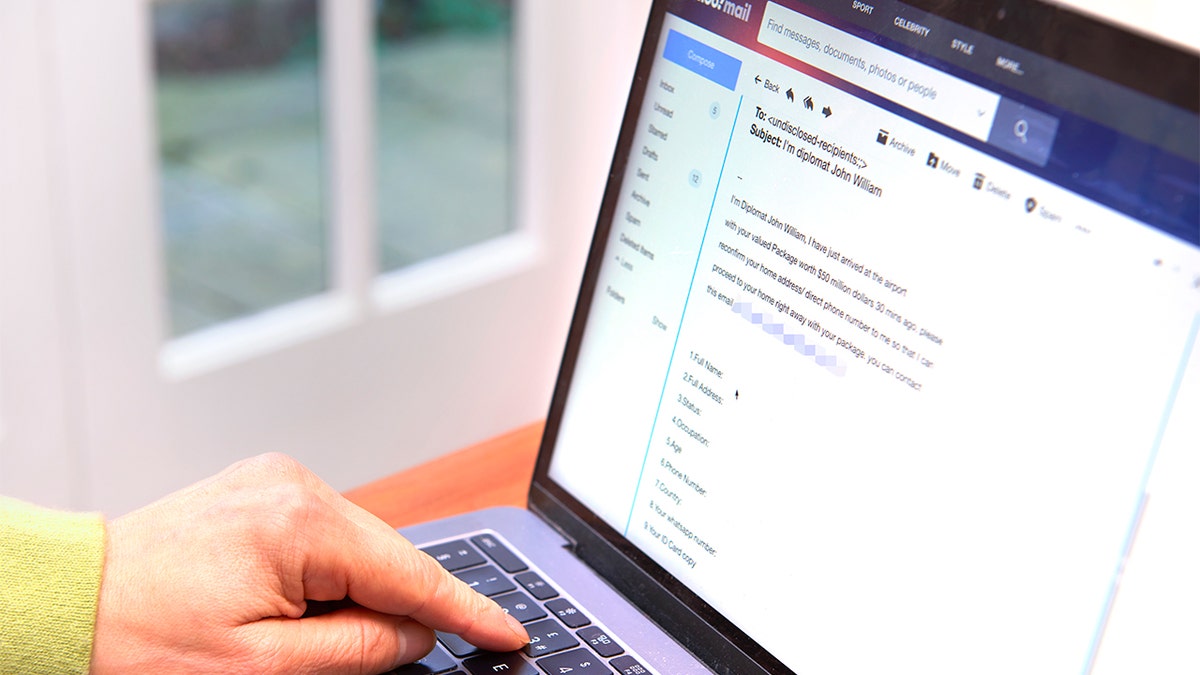
You can archive emails in GMail, Outlook, and even Yahoo. (Photo by Peter Dazeley/Getty Images)
Got a Yahoo email? Here’s what to do
Want to take a message out of the archive? Open the "Archive" folder, tap on the email you want and select Restore to Inbox.
Smart tech how-to: Save precious voicemails and text messages
Worried you missed something?
Archiving isn’t the same as deleting. It’s like putting stuff in a storage box. Even if you archive emails, they can be subpoenaed for legal cases. I don’t give legal advice, so consult a lawyer if you have any questions.
Get tech-smarter on your schedule
Award-winning host Kim Komando is your secret weapon for navigating tech.
Copyright 2025, WestStar Multimedia Entertainment. All rights reserved.
