

Some people seem to never sleep. They send out texts at all hours making you think they are superheroes. If you've ever wanted to tap into that same superpower to send a text message at a specific time, there's an easy way for you to schedule when your messages are sent.
Maybe you have a message you want to send, and it's too late in the evening for it to be appropriate, or maybe you want to be the first person to wish someone Happy Birthday. Check out the steps below to get started scheduling your text messages.
How to schedule a text on an iPhone
You can schedule a text message on your iPhone by using your Shortcuts app. You may not have noticed this app, but it does come on all iPhone devices and has the logo below.
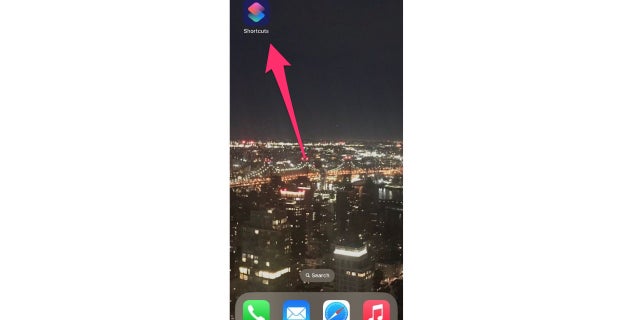
How To Schedule test messages on your iPhone or Android with the shortcuts app. ( )
Steps for scheduling a text on your iPhone using the Shortcuts app

Schedule test messages on your iPhone or Android with the shortcuts app. ( )
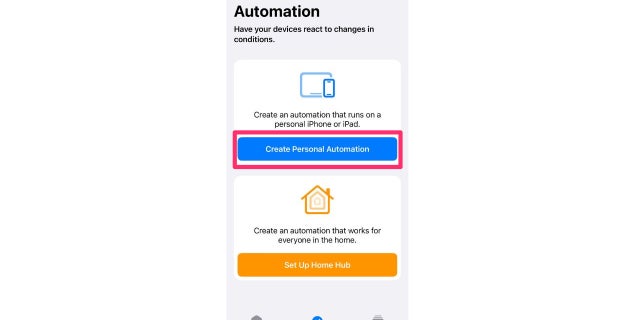
Create Automation app on iPhone. ( )
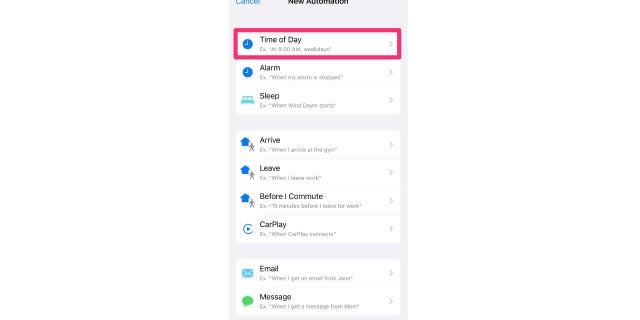
New automation app on the iPhone. ( )
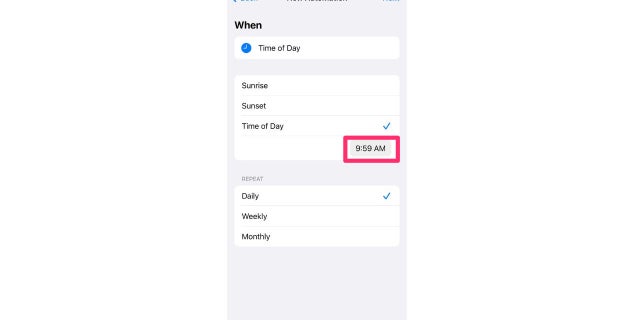
Set the time for your automation. ( )
HOW TO CREATE OR LEAVE A GROUP TEXT
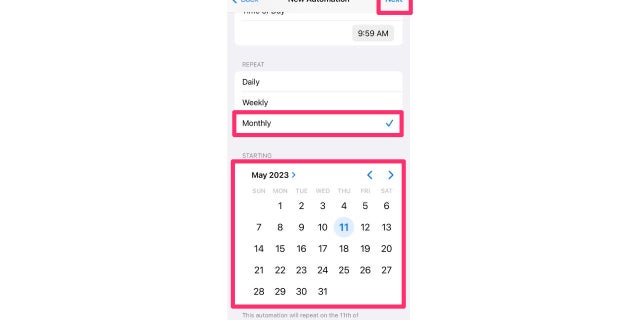
Schedule text messages on your phone at any time. ( )
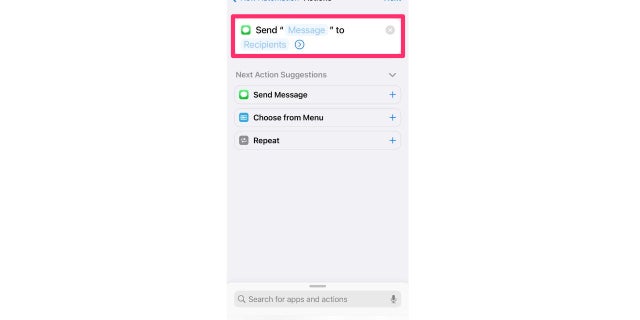
Send Text Messages recipients. ( )
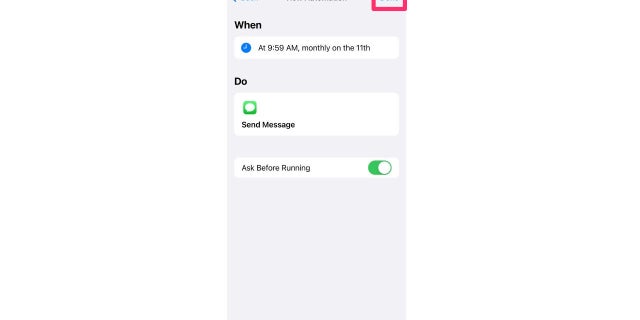
New automation for scheduled texts. ( )
How to schedule a text on an Android
The ability to schedule a text message on an Android is built right into the phone’s Message app. However, to be able to access this function, you must have an Android 7 or newer. Here are the steps for scheduling a text message on an Android.
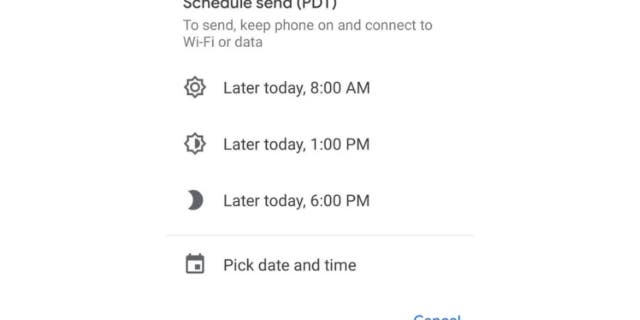
Schedule the time for your text messages. ( )
HOW TO CHANGE YOUR PRIVACY SETTINGS ON ANDROID
Kurt's key takeaways
So now you know how to schedule your text messages on iPhone or Android with ease using these simple steps. Whether you want to send a message at a specific time or be the first to wish someone Happy Birthday, you can follow the instructions above to schedule your text messages and never miss a beat.
Have you ever wished you could schedule a text message on your phone? What would you use this feature for? Let us know by writing us at CyberGuy.com/Contact.
For more of my tips, subscribe to my free CyberGuy Report Newsletter by heading to CyberGuy.com/Newsletter.
Copyright 2023 CyberGuy.com. All rights reserved.
