

In this age of smart gadgets, it seems like everything is listening. But did you know you can put a lid on what Alexa remembers? If the thought of Alexa storing all your voice commands makes you squirm, don't sweat it.
We've got you covered with this simple guide on how to manage and delete your Alexa history and recordings. Let's make those spur-of-the-moment song requests our little secret, shall we? But first, this question.
You know how smart speakers like Alexa get better at answering your questions the more you talk to them? That’s because they learn from your interactions and store some data about your usage patterns.
When you ask something, the details of your query are saved on online servers under your account. Amazon uses this data to improve how well Alexa can understand you and find what you’re looking for. But maybe you’re worried about your privacy, especially since Alexa is always listening.
MORE: ALEXA IS LISTENING: MAKE THESE IMPORTANT PRIVACY TWEAKS ON YOUR AMAZON ECH DEVICE NOW
What if it records and saves some of your private conversations? That could lead to annoying ads or, worse, a privacy breach. That’s why it’s a good idea to delete your Alexa voice history from time to time. Just keep in mind that doing so might affect how well Alexa works for you.
First things first. Before we get to you deleting your Alexa voice history let's make sure your app is up to date.
To update the app, you need to check whether there is a new version available on the App Store or Google Play Store, depending on your device. To check, follow these steps:
How to check if there is a new version of the Alexa app on iPhone
How to check whther there is a new version of the Alexa app on Android
Settings may vary, depending on your Android phone’s manufacturer
Updating your Alexa app and device software can help you enjoy new features and improve performance.
MORE: 3 MUST-DO ALEXA SETTINGS TO MAKE YOUR LIFE EASIER
Now that your app is updated, it's time to clean the slate.
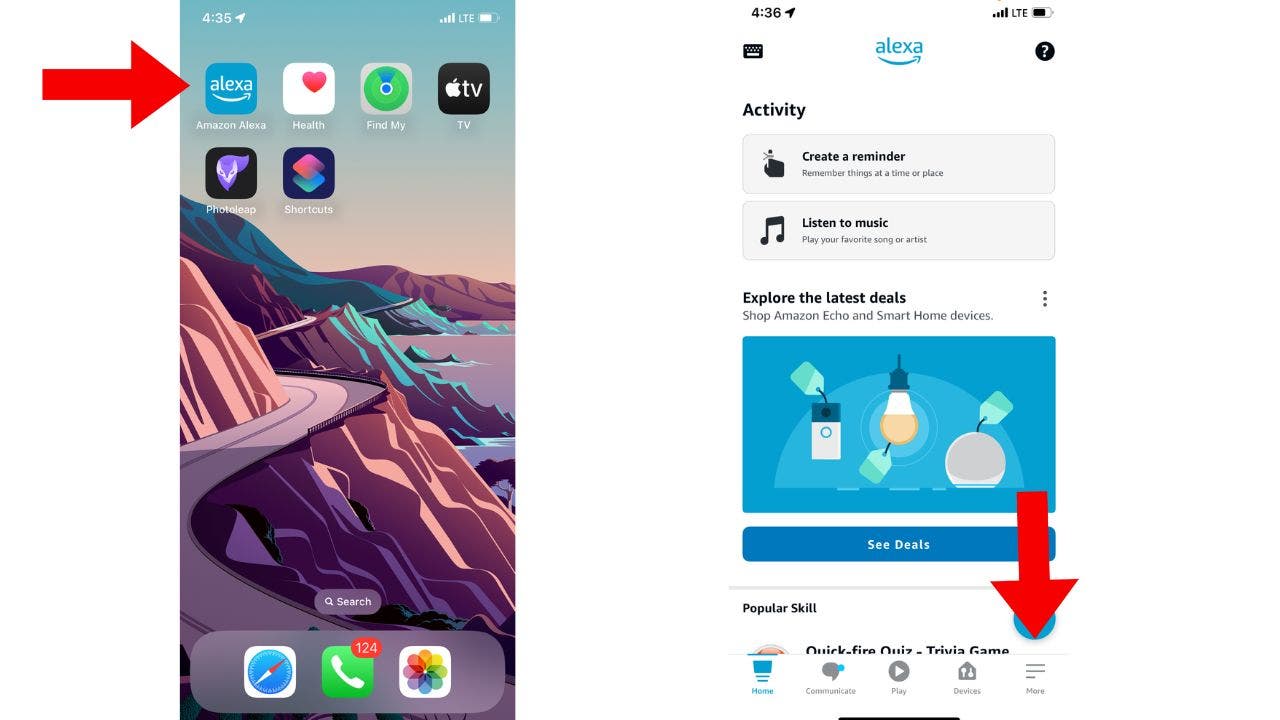
Smart speakers learn your interactions based on storing some data from your usage patterns of the device. (CyberGuy.com)
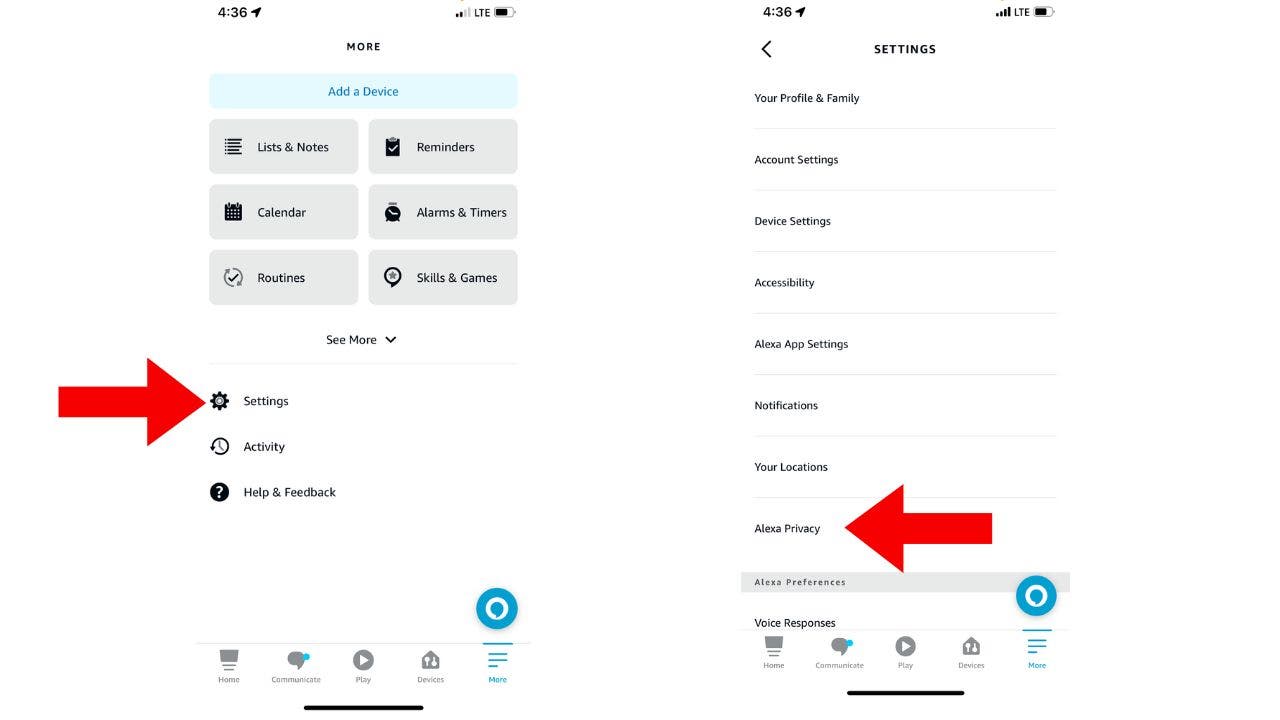
Go to settings and then click on Alexa Privacy to open up the Review Voice History. (CyberGuy.com)
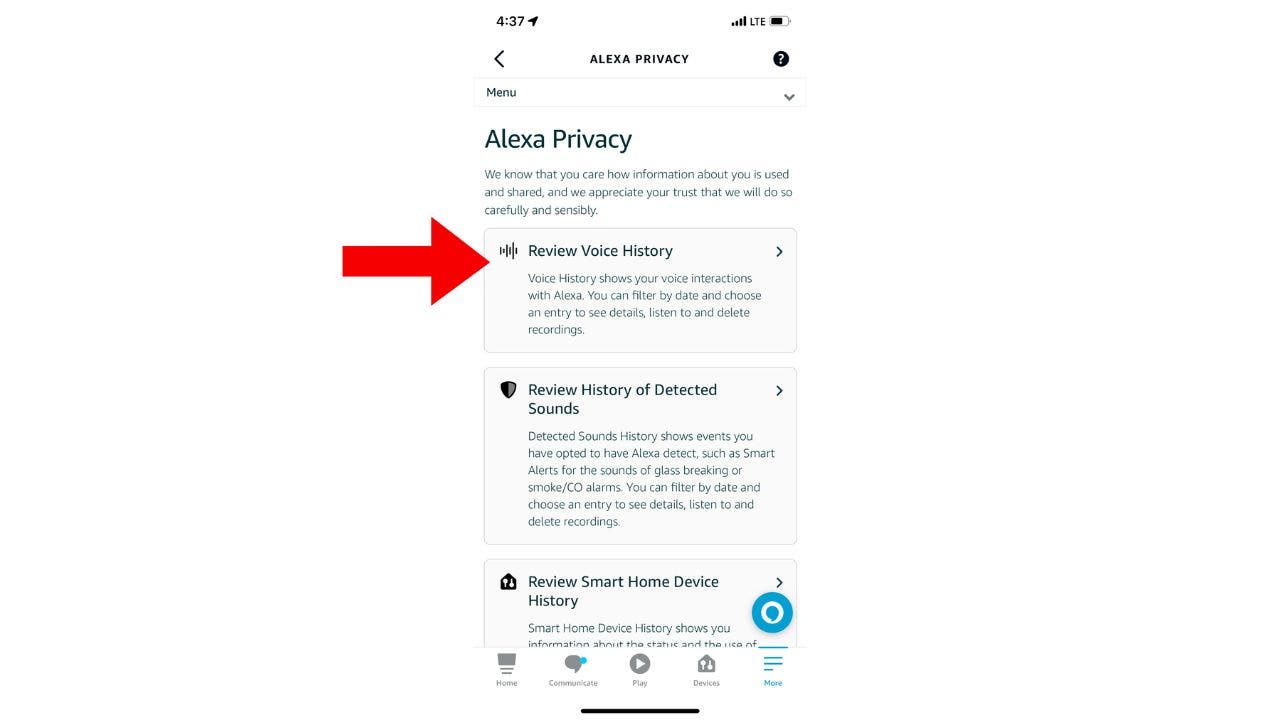
Review Voice History is where you can find voice data that Alexa has stored and delete any recordings. (CyberGuy.com)
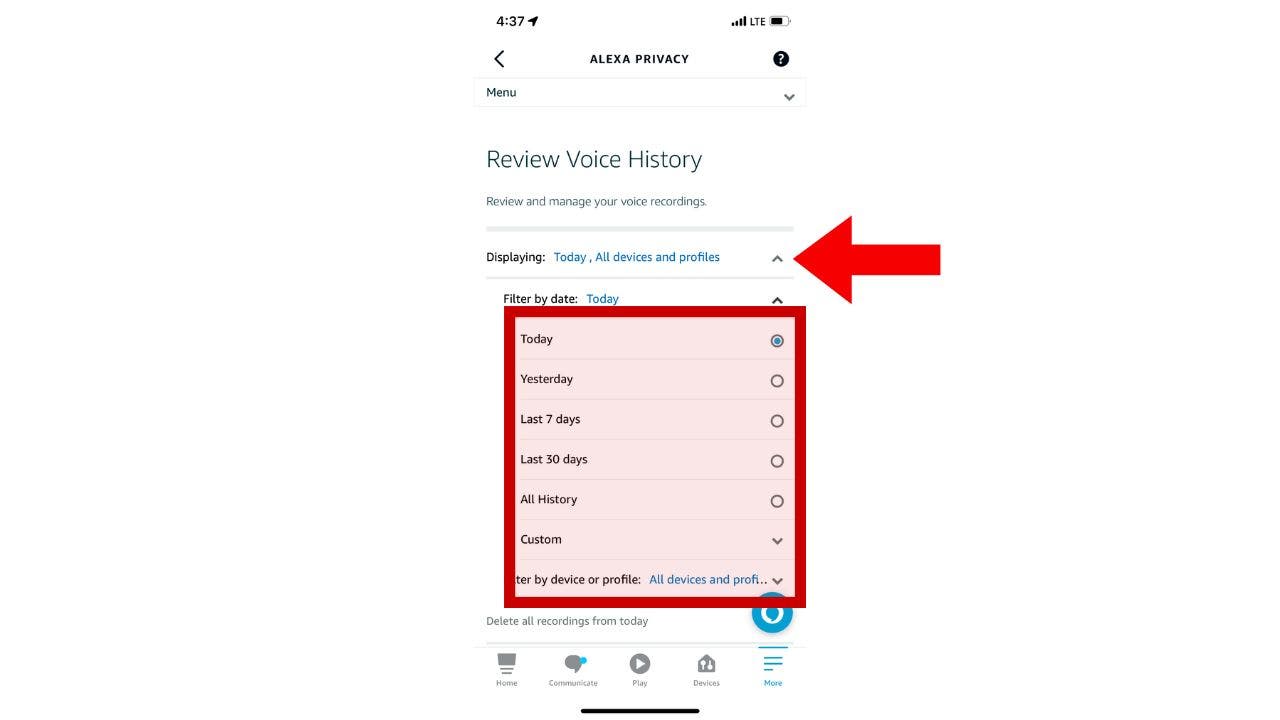
You can see your voice history and click on how far back you want to delete your voice recordings. (CyberGuy.com)
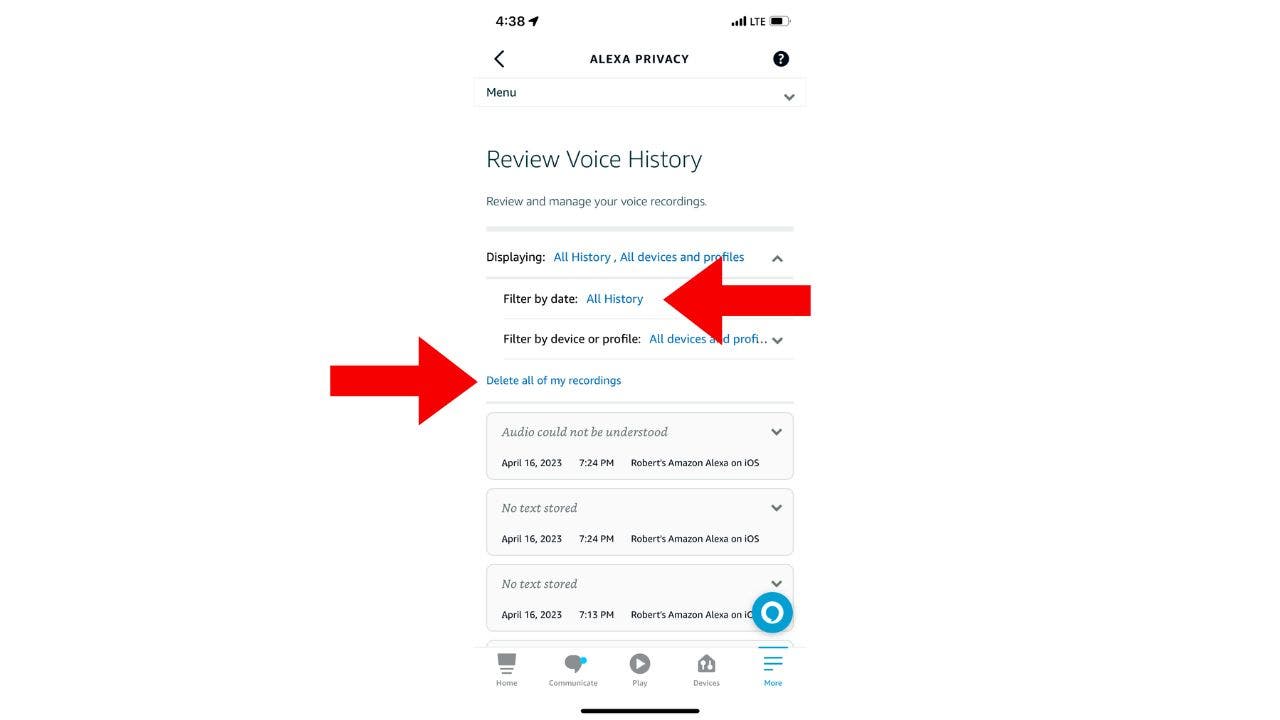
You can delete all recordings by going to Filter by date and selecting the All History option and then clicking Delete all of my recordings. (CyberGuy.com)
MORE: HOW TO SETUP ALEXA FOR EMERGENCIES
If you're a set-it-and-forget-it kind of person, you can arrange for your Alexa history to delete automatically.
How to set it and forget it
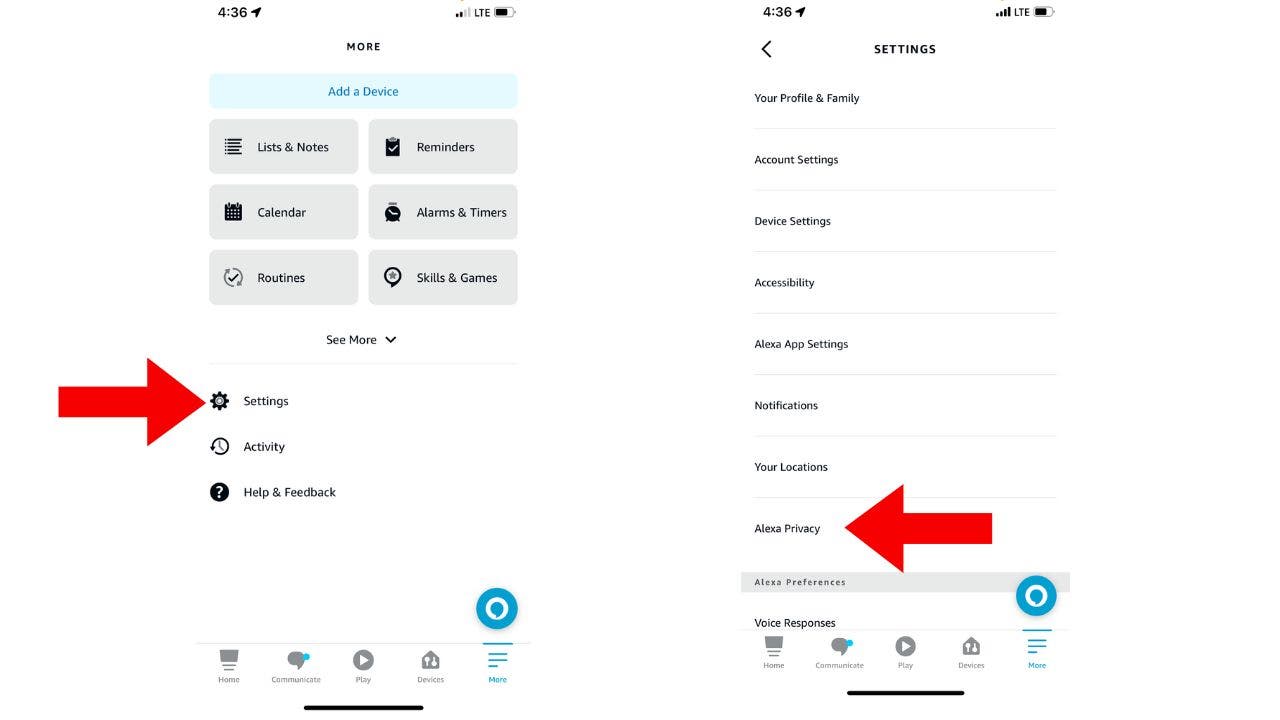
Go into settings, and then Alexa Privacy to set a certain amount of time for Alexa to remember and then forget any recordings. (CyberGuy.com)
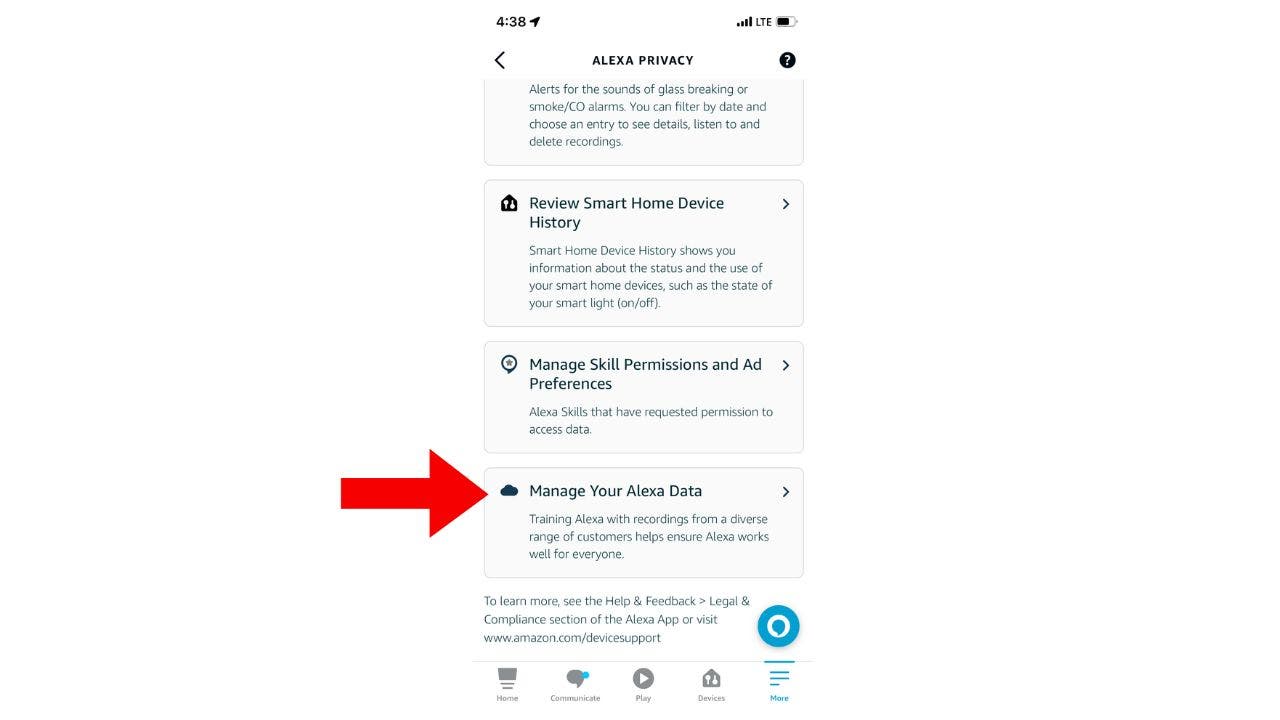
Go to Manage Your Alexa Data, to train Alexa with recordings. (CyberGuy.com)
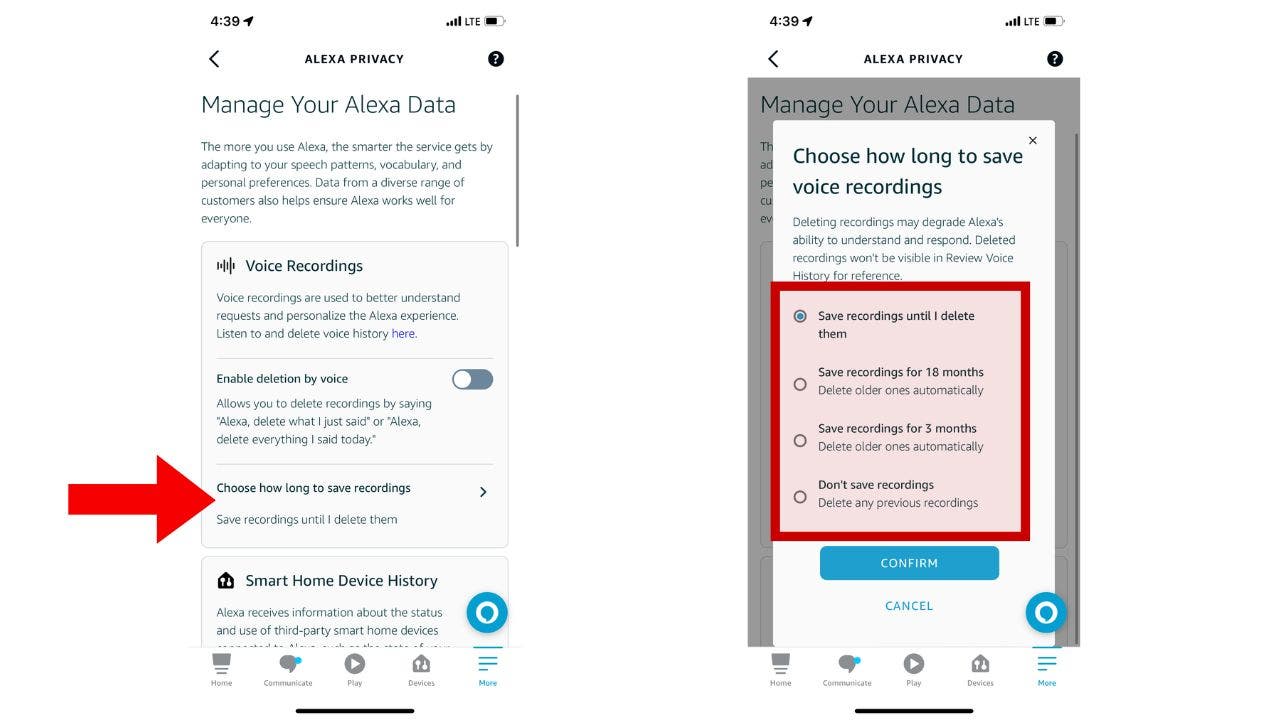
Choose how long you want Alexa to save your recordings. (CyberGuy.com)
MORE: HOW TO GET ALEXA TO SPEAK MORE LIKE YOU
Now you know the ins and outs of keeping your conversations with Alexa private. You have the power to control your data and make sure your exchanges with Alexa stay in the moment.
Armed with this information on how to clean up Alexa's memory, will you be changing your settings? Or maybe you're comfortable with Alexa remembering your requests?
How do you feel about your smart devices remembering your every word? Let us know by heading to Cyberguy.com/Contact
For more of my security alerts, subscribe to my free CyberGuy Report Newsletter by heading to Cyberguy.com/Newsletter
Copyright 2023 CyberGuy.com. All rights reserved.
