

Managing your inbox can quickly become a daunting task. Many of us find ourselves drowning in a sea of unread emails, making it challenging to stay organized. Dale from Lowell, Arizona, recently reached out with a common frustration:
"My iPhone 13; How do I erase multiple emails from my inbox? Deleting each one individually is time consuming and tedious. Currently 1900 plus."
Don’t worry, Dale. You're not alone in this struggle. Let's dive into some easy steps to declutter your inbox. If you want to delete multiple emails at once on Android, here's how to do it.
GET SECURITY ALERTS, EXPERT TIPS - SIGN UP FOR KURT’S NEWSLETTER - THE CYBERGUY REPORT HERE

Mail app on iPhone (Kurt "CyberGuy" Knutsson)
The built-in Mail app on your iPhone 13 offers a straightforward way to delete multiple emails at once:
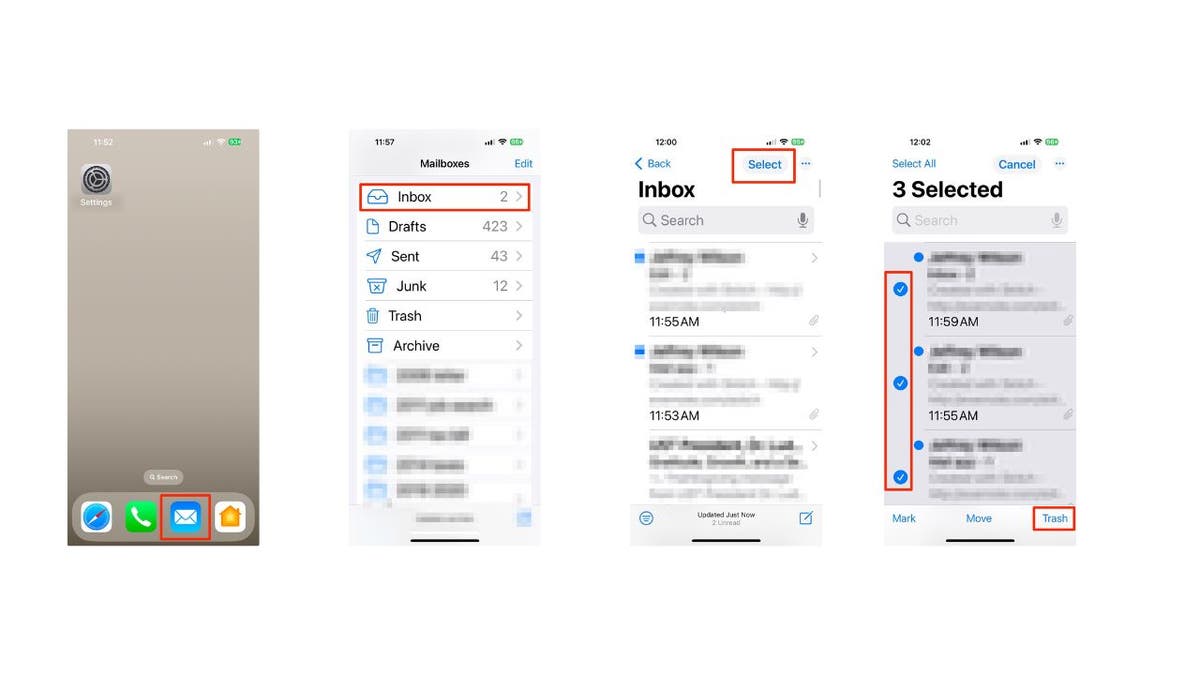
Steps to delete emails in the iPhone Mail app (Kurt "CyberGuy" Knutsson)
BEST ANTIVIRUS FOR MAC, PC, IPHONES AND ANDROIDS - CYBERGUY PICKS
When faced with an overwhelming number of emails, try this method:
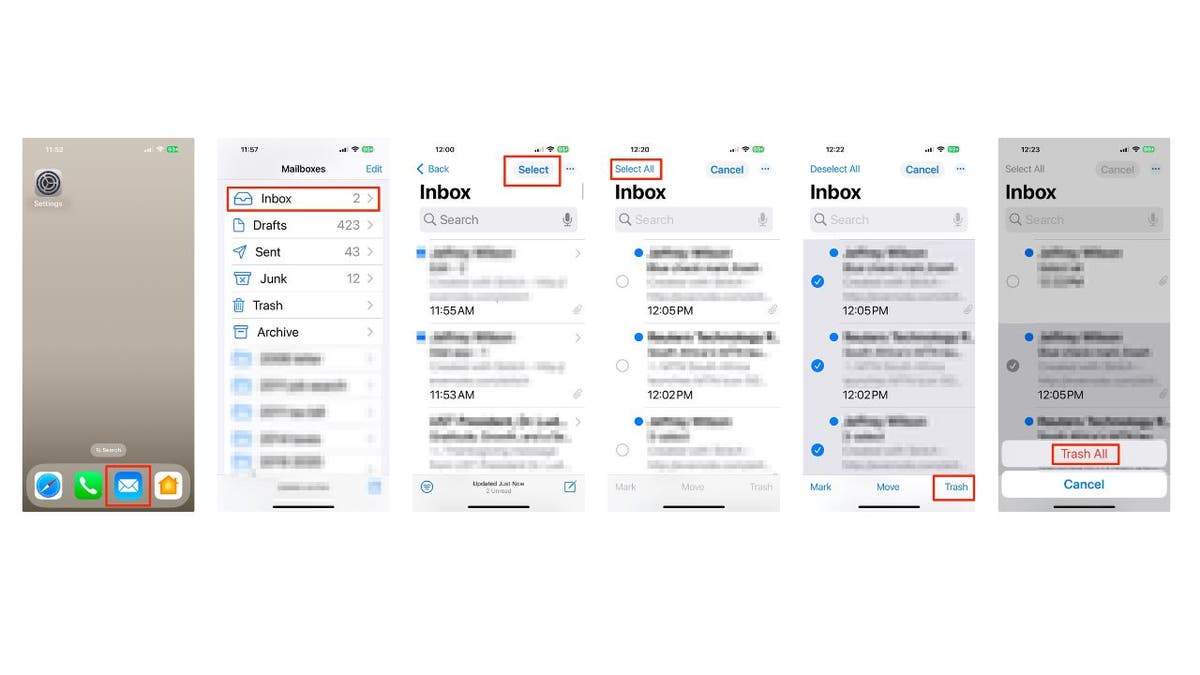
Steps to bulk delete emails in the iPhone Mail app (Kurt "CyberGuy" Knutsson)
MUST-TURN-OFF PRIVACY SETTINGS ON YOUR IPHONE IN IOS 18.1
For even more control over bulk deletions, consider using your iPhone's web browser:
This method is particularly effective for quickly clearing out large numbers of emails.
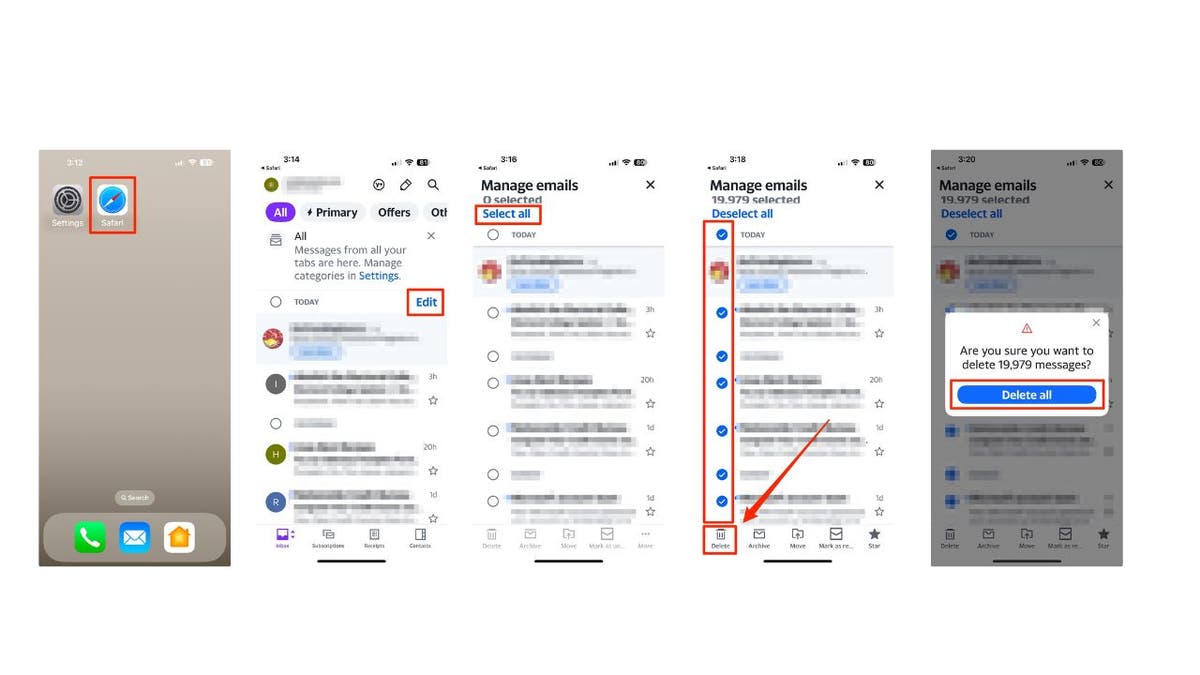
The web browser approach to bulk deleting emails on iPhone (Kurt "CyberGuy" Knutsson)
HOW TO USE IPHONE'S MIC MODE FOR CRYSTAL CLEAR, NOISE-FREE CALLS
To ensure that deleted emails are automatically sent to your preferred location, follow these simple steps to configure your iPhone settings. This setting helps you efficiently organize your emails by automatically directing deleted messages to the appropriate folder, saving time and reducing inbox clutter.

Steps to set trash or archive as the default on iPhone (Kurt "CyberGuy" Knutsson)
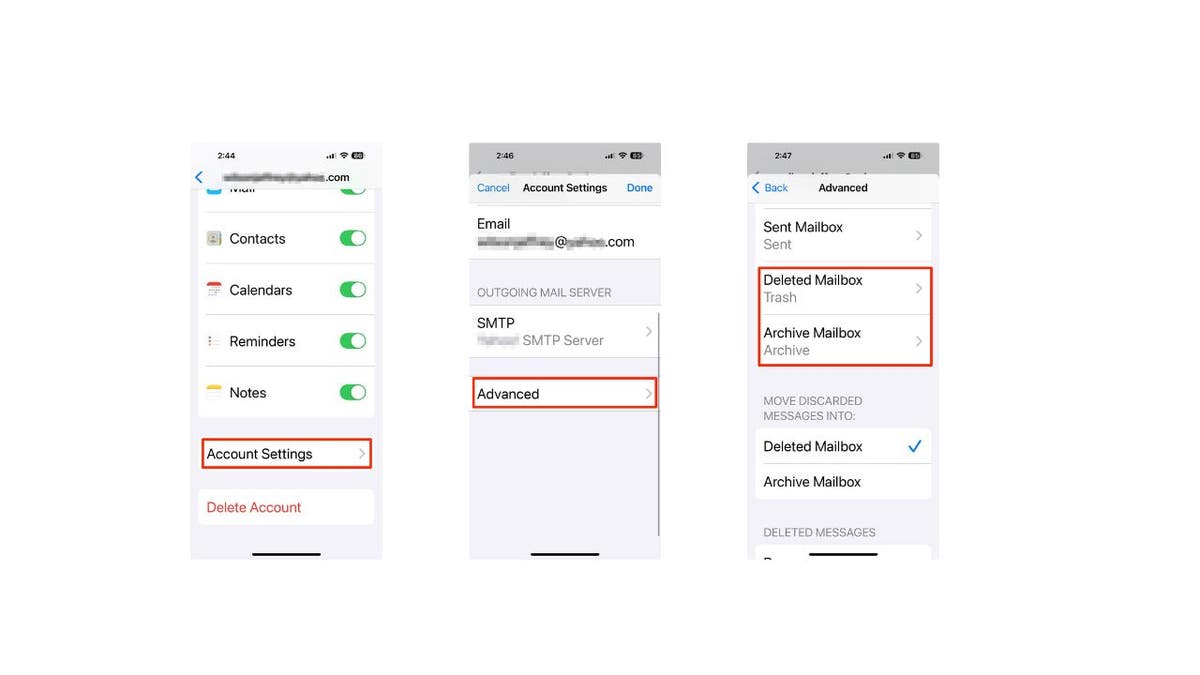
Steps to set trash or archive as the default on iPhone (Kurt "CyberGuy" Knutsson)
SUBSCRIBE TO KURT’S YOUTUBE CHANNEL FOR QUICK VIDEO TIPS ON HOW TO WORK ALL OF YOUR TECH DEVICES
Managing a cluttered inbox can feel overwhelming, but with these techniques, you'll be on your way to a more organized inbox. Remember, it's not just about deleting emails. It's about creating habits that prevent inbox overload in the future. Consider setting up filters for recurring emails. By implementing these strategies, Dale and other iPhone users can transform their email management from a tedious chore into a quick and efficient task.
What's the most overwhelming digital clutter challenge you're currently facing, and how is it impacting your daily productivity? Let us know by writing us at Cyberguy.com/Contact.
For more of my tech tips and security alerts, subscribe to my free CyberGuy Report Newsletter by heading to Cyberguy.com/Newsletter.
Ask Kurt a question or let us know what stories you'd like us to cover.
Follow Kurt on his social channels:
Answers to the most asked CyberGuy questions:
New from Kurt:
Copyright 2024 CyberGuy.com. All rights reserved.
