

Our smartphones got the word smart attached to them for a reason: they can do all kinds of neat tricks for us. Although you may not even be aware of many of these tricks, and you may want to start incorporating them into your everyday iPhone use.
Here are five hidden amazing iPhone tricks you can start using right now.
Sometimes typing on our iPhones can be a little tricky, especially when you're only using one hand to type with. However, you can make typing a little easier by activating the one-handed typing feature. Here's how to activate it.

First, open your iMessage app. (Fox News)
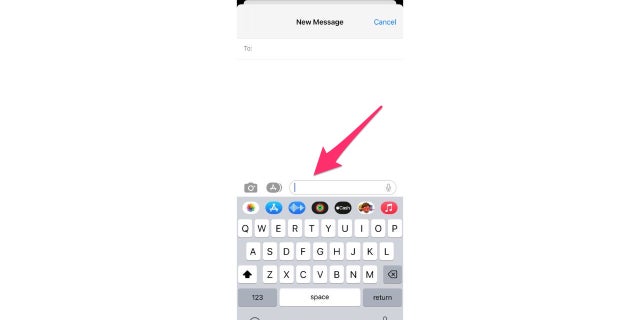
Here's how to enable one-handed iPhone typing. (Fox News)
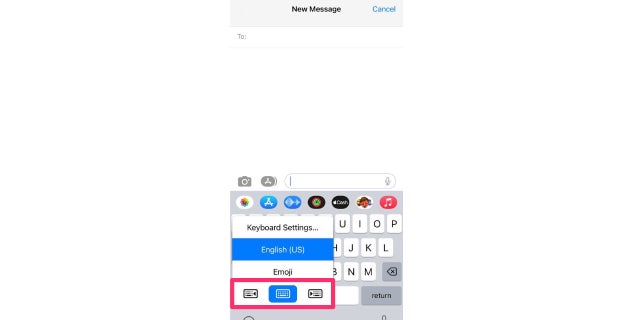
Press and hold the emoji icon. (Fox News)
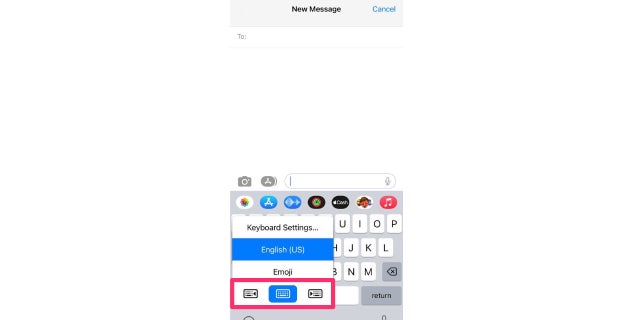
Here's how to adjust keyboard settings. (Fox News)
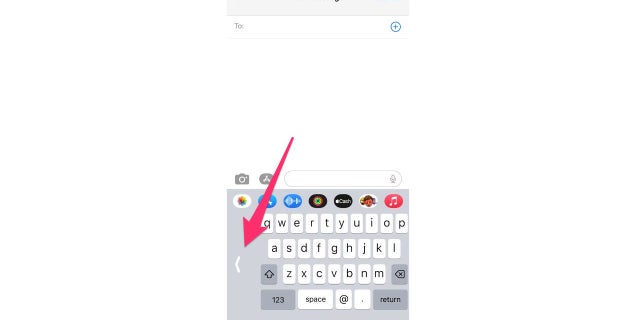
This is how you can revert your keyboard back to normal. (Fox News)
Please note you can access these keyboard options by accessing the keyboard in any of your text editing apps (i.e. Mail, Notes, etc.)
Spotlight allows you to search anything on your iPhone, from a text conversation you had a few months ago to the answer to a mathematical equation. It's a quick and easy way to search for something when you need answers fast. There are 2 ways you can activate Spotlight.

Here's how to locate Spotlight search. (Fox News)

Here's how to find Spotlight search by swiping down. (Fox News)
FOR MORE OF MY TIPS, SUBSCRIBE TO MY FREE CYBERGUY REPORT NEWSLETTER BY HEADING TO CYBERGUY.COM/NEWSLETTER
Did you know that there's a search tab in your Photos app? If you've never noticed it, it's a great tool to help you find a photo or video quickly. It lies at the bottom right of your Photos app, and all you have to do is search for a term like "Christmas" or "birthday" and your iPhone will pick out all the pictures related to that term. It's super easy to try.
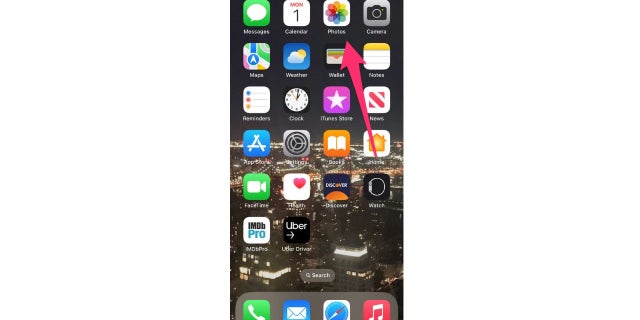
Follow these steps to search in Photos. (Fox News)
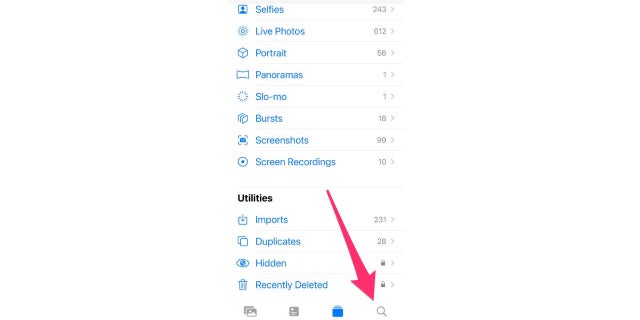
You can swipe from your home screen to find Spotlight search. (Fox News)
MORE: HOW TO SAFEGUARD YOUR IPHONE AGAINST ACCOUNT LOCKOUTS BY CONNIVING CRIMINALS
iCloud Keychain is a super helpful tool on the iPhone that stores all your passwords in one place. This is especially great if you're someone who uses Safari to log into your accounts and doesn’t want to keep remembering your passwords. Here's how you can set up Keychain on your iPhone.

Here's how to find iCloud's Keychain. (Fox News)
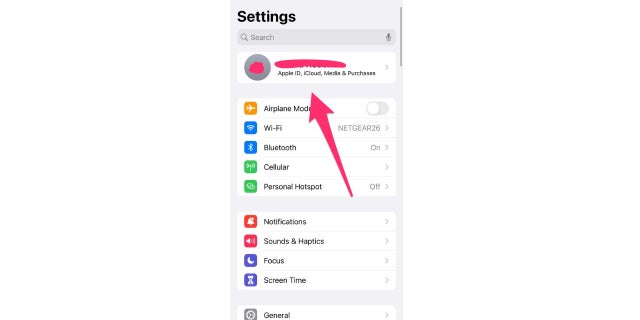
Tap your name in Settings. (Fox News)
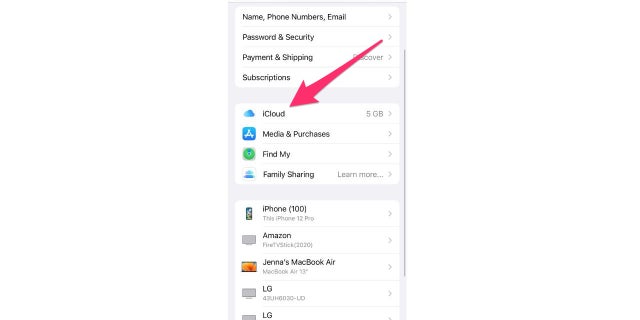
Tap iCloud under Settings. (Fox News)
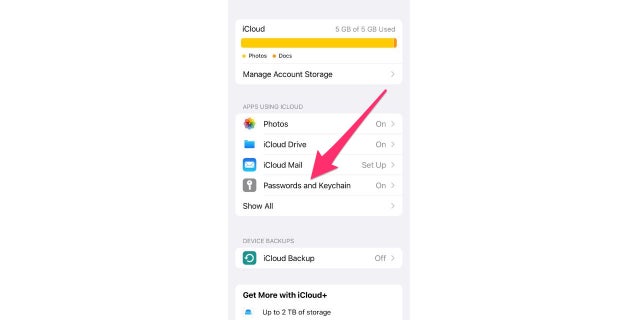
The iCloud Keychain is under Settings. (Fox News)
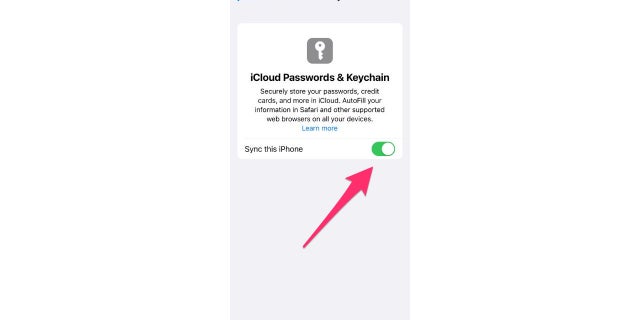
Turn on Keychain on your iPhone. (Fox News)
Once iCloud Keychain is turned on, your account passwords will start being saved on your phone. Here's how to find all the passwords stored on your iPhone.
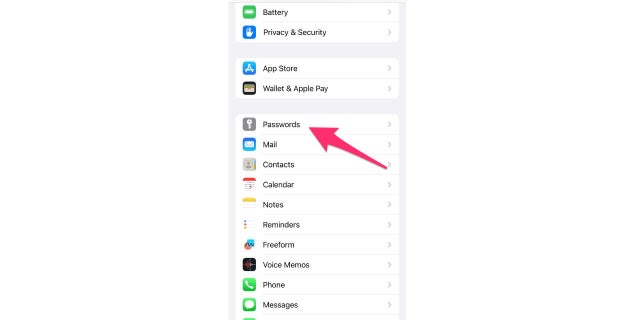
Click Passwords to find what's on your phone. (Fox News)
All your passwords will be listed (You will need to use your FaceID to unlock this page)
SECRET IPHONE GESTURES YOU NEED TO KNOW
Why download a third-party app from the App Store to scan documents onto your iPhone when you can just use the feature within your Notes app? That's right, the Notes app has a feature that allows you to take a picture of a document and scan it to your phone.
Here's how it works.

To scan documents, open the Notes app. (Fox News)
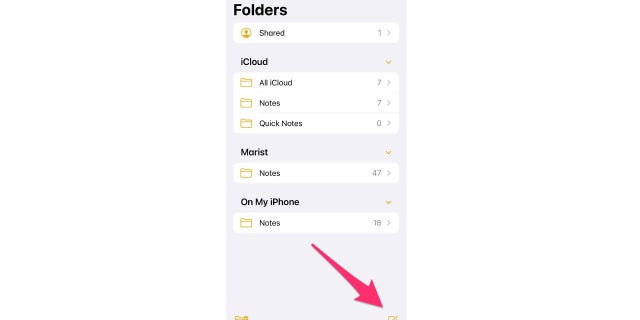
How to make a new Note in iPhone. (Fox News)
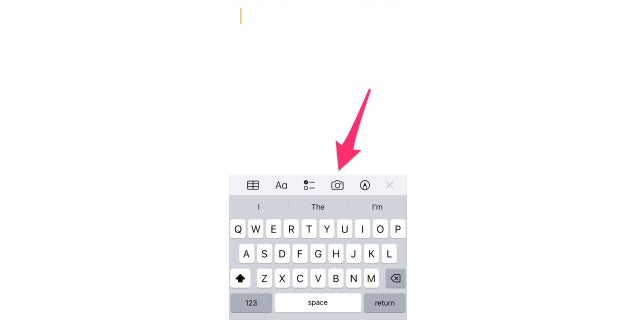
Tap the camera icon on your iPhone. (Fox News)
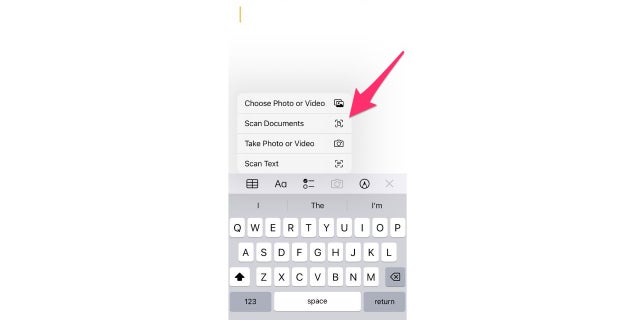
Here's how to scan documents on your iPhone. (Fox News)
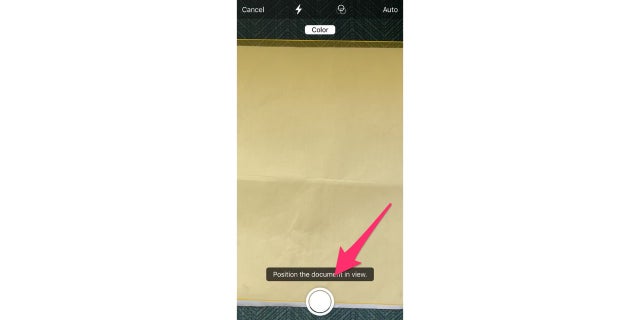
Capture the image here. (Fox News)

Here's how to keep a scanned image. (Fox News)

Here's where to save the image. (Fox News)

Tap Done on your Apple iPhone. (Fox News)

Here's another place to save your Notes. (Fox News)

Where to save to Files on your iPhone. (Fox News)
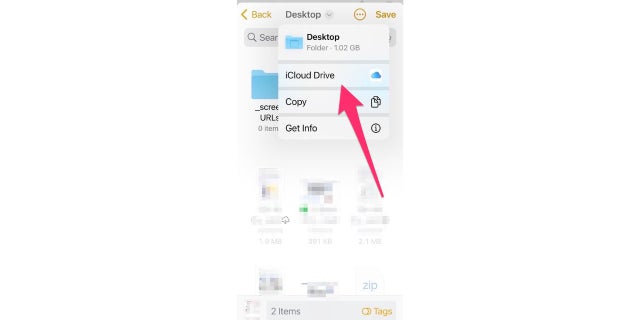
iCloud Drive on your iPhone. (Fox News)

Here's where you can save iPhone files. (Fox News)
Note: Uploading large files to a cloud-based storage solution over a cellular data connection can quickly use up large amounts of cellular data, so it’s often best to wait on saving these files until connected to WiFi.
Take advantage of these five hidden iPhone tricks and unleash the full potential of your smart device today.
Got an iPhone secret trick we should know about? Let us know your favorite one by writing us at CyberGuy.com/Contact.
FOR MORE OF MY TIPS, SUBSCRIBE TO MY FREE CYBERGUY REPORT NEWSLETTER BY HEADING TO CYBERGUY.COM/NEWSLETTER
Copyright 2023 CyberGuy.com. All rights reserved.
