

That's why I'm going to tell you how to screen record on six popular devices.
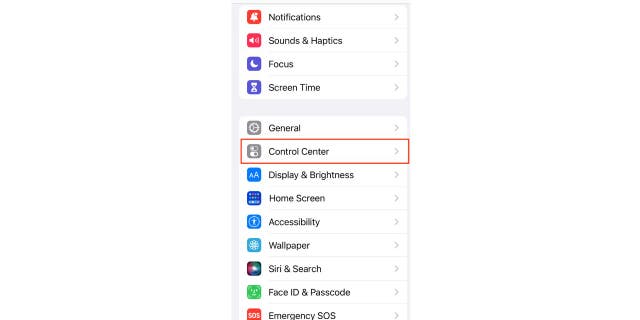
Instructions on how to screen record on an iPhone. (Fox News)
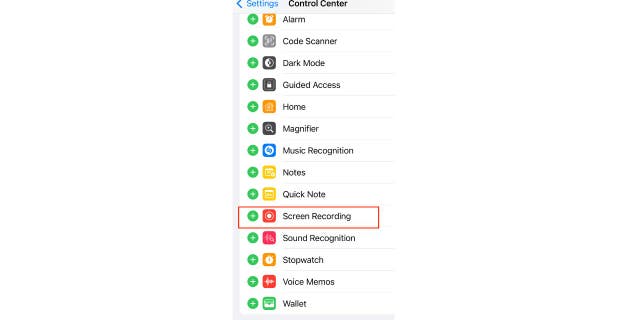
Follow these steps to record your iPhone screen. (Fox News)
HOW TO REVERSE SEARCH AN IMAGE ON YOUR PHONE
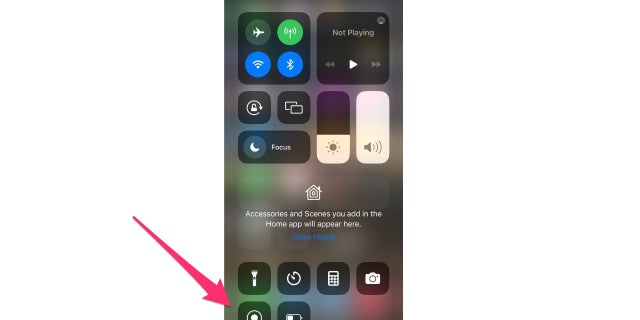
Tap the round dot to start recording your iPhone screen. (Fox News)
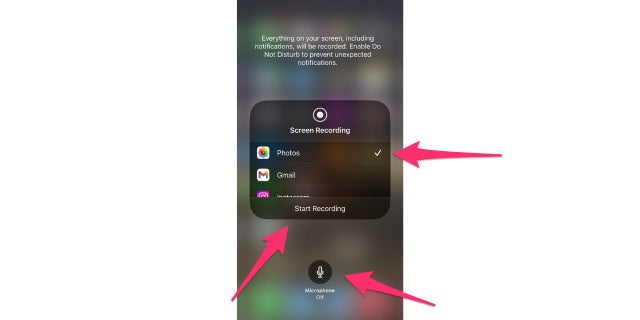
Here's how to screen record on your iPhone with sound. (Fox News)

Now, here's how to stop your iPhone screen recording. (Fox News)

Tap "Stop" to finish the screen recording. (Fox News)
HOW TO DELETE EMBARRASSING AUTOFILL ENTRIES ON YOUR MAC OR IPHONE BROWSER
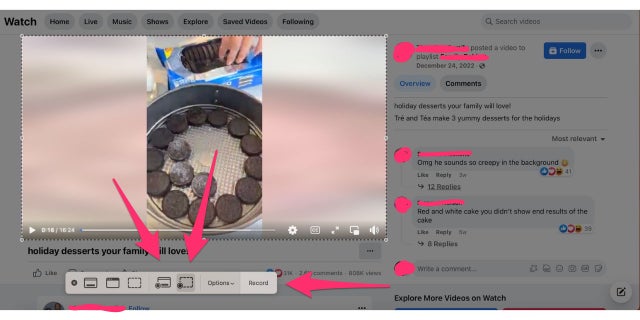
Instructions on how to screen record on a MacBook. (Fox News)
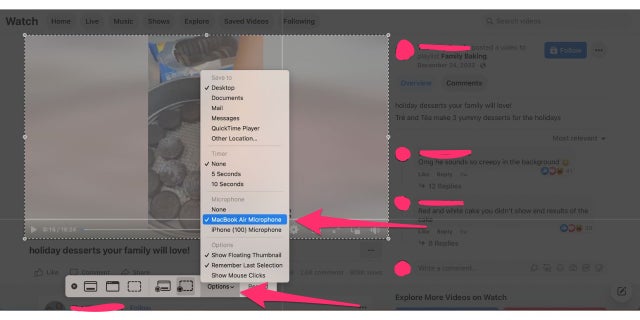
Follow these steps to record your macOS screen. (Fox News)
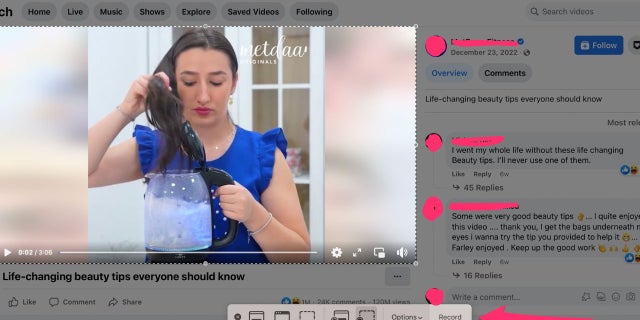
Click on "Record" to start the process. (Fox News)
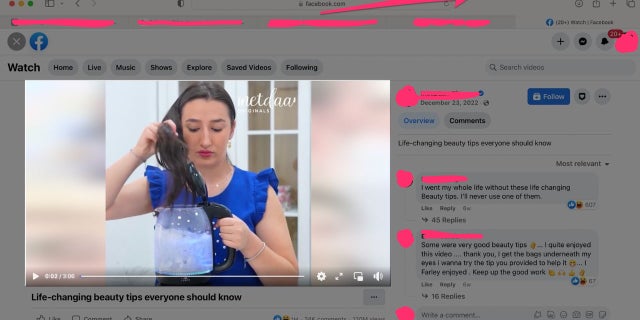
Screen recordings for macOS should save automatically. (Fox News)
BEST DESKTOP COMPUTERS OF 2023

Instructions on how to screen record on an Android. (Fox News)

Follow these steps to record your Android screen. (Fox News)

Tap the green button to stop recording your Android screen. (Fox News)
It's important to note that not all screens or apps allow recordings or screenshots. Screen recorder is available on the Tab S6, Tab S7, Tab S8, Tab A8, Galaxy S10, S20, S21, S22, Note 10, Note 20, Z Fold, and Z Flip models. The Galaxy A53 5G, A52 5G, and A32 5G also support Screen recorder.
For more of my tips, subscribe to my free CyberGuy Report Newsletter by clicking the "Free newsletter" link at the top of my website.
Copyright 2023 CyberGuy.com. All rights reserved. CyberGuy.com articles and content may contain affiliate links that earn a commission when purchases are made.
